Auto Photo Enhancement
Perfect image enhancement, no more struggling for ideas!
Intelligently enhance photo colors, contrast, and lighting effects
@op7418
AI Art Creator
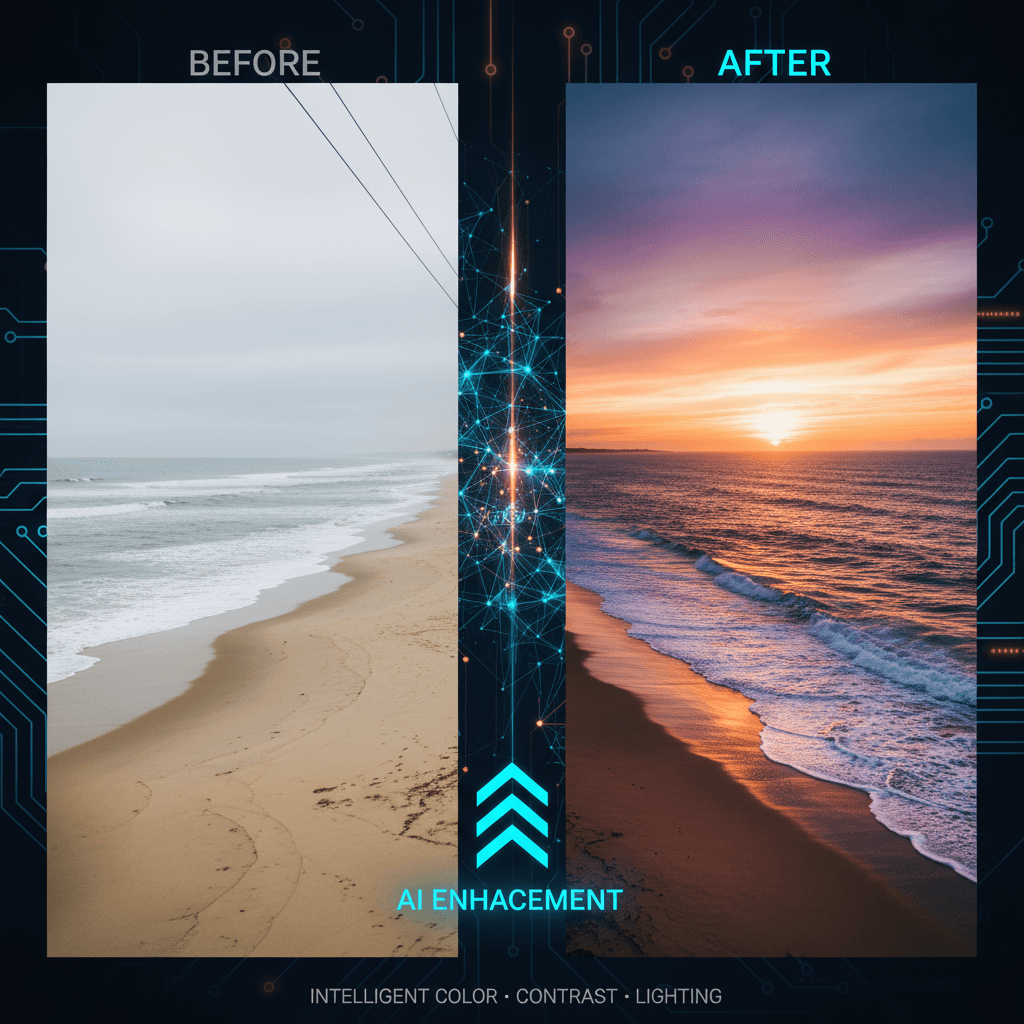
See It in Action
See the amazing results this AI prompt can create
Input Image

Generated Result

Complete Prompt
Copy the prompt below and paste it into your favorite AI tool to start creating
This photo is boring and bland. Enhance it! Increase contrast, boost colors, improve lighting to make it richer, you can crop and remove details that affect the composition
Why Use This AI Tool?
Discover how this powerful AI prompt can help you create stunning artwork
Efficiency Boost
Experience an unparalleled **Efficiency Boost** with Auto Photo Enhancement. This AI-driven tool swiftly transforms dull images by enhancing colors, contrast, and lighting, enabling creators to save time and focus on storytelling. Streamline your workflow and elevate visual impact effortlessly!
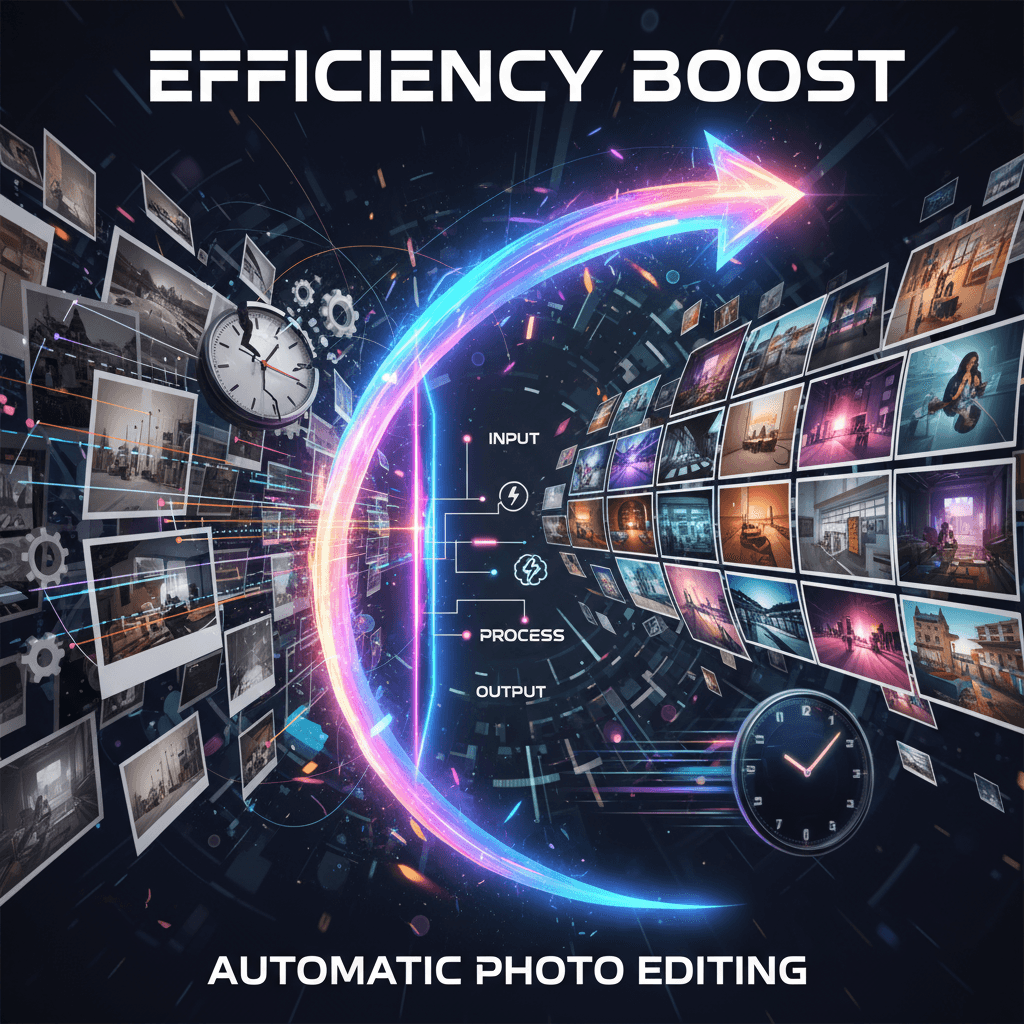
Creativity Enhancement
Unlock unparalleled **Creativity Enhancement** with Auto Photo Enhancement. This AI-driven tool transforms mundane images by intelligently boosting colors, contrast, and lighting. Its ability to refine composition and remove distractions elevates visual storytelling, empowering creators to produce striking, impactful imagery effortlessly.
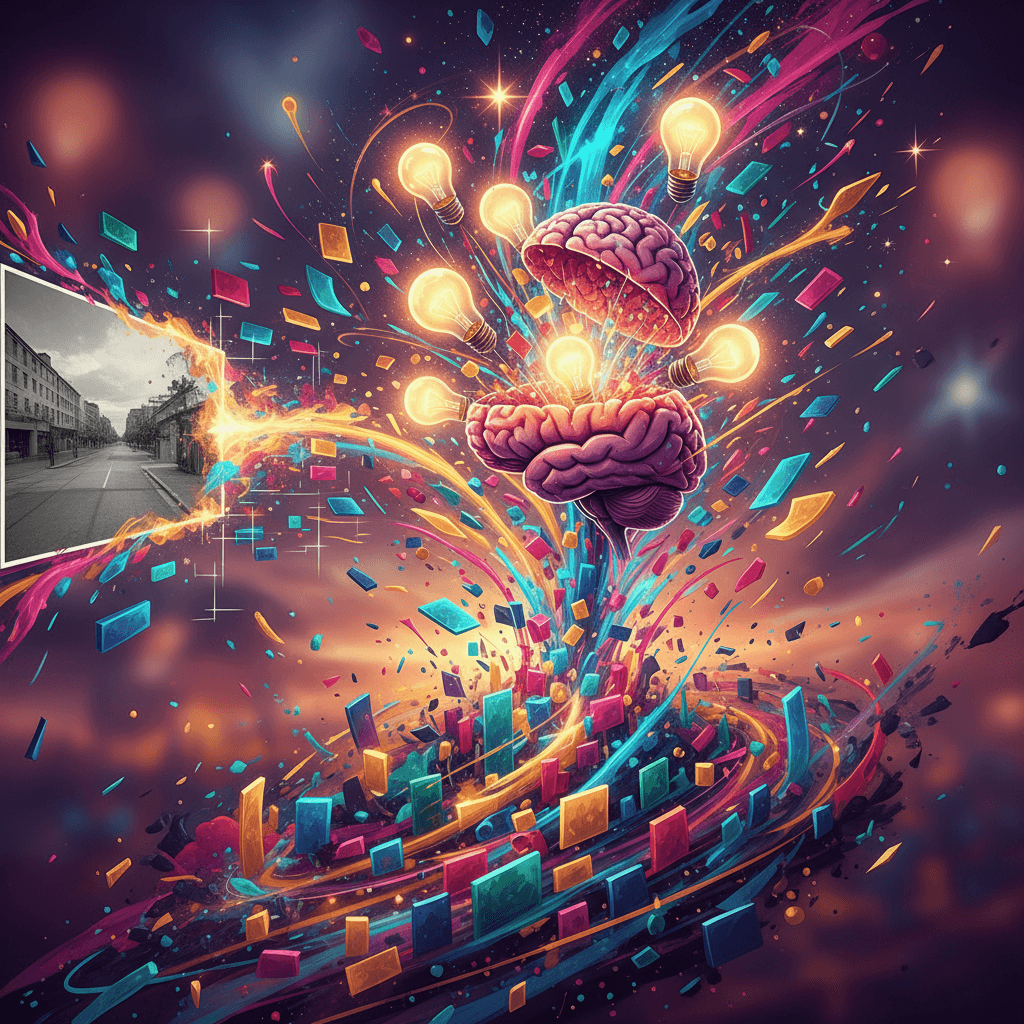
Template Variety
Auto Photo Enhancement excels in "Template Variety" by offering diverse enhancement presets tailored for various photo styles. Users can select from templates designed for landscapes, portraits, or product imagery, ensuring optimal results that cater to specific aesthetic needs, enhancing engagement and visual appeal.
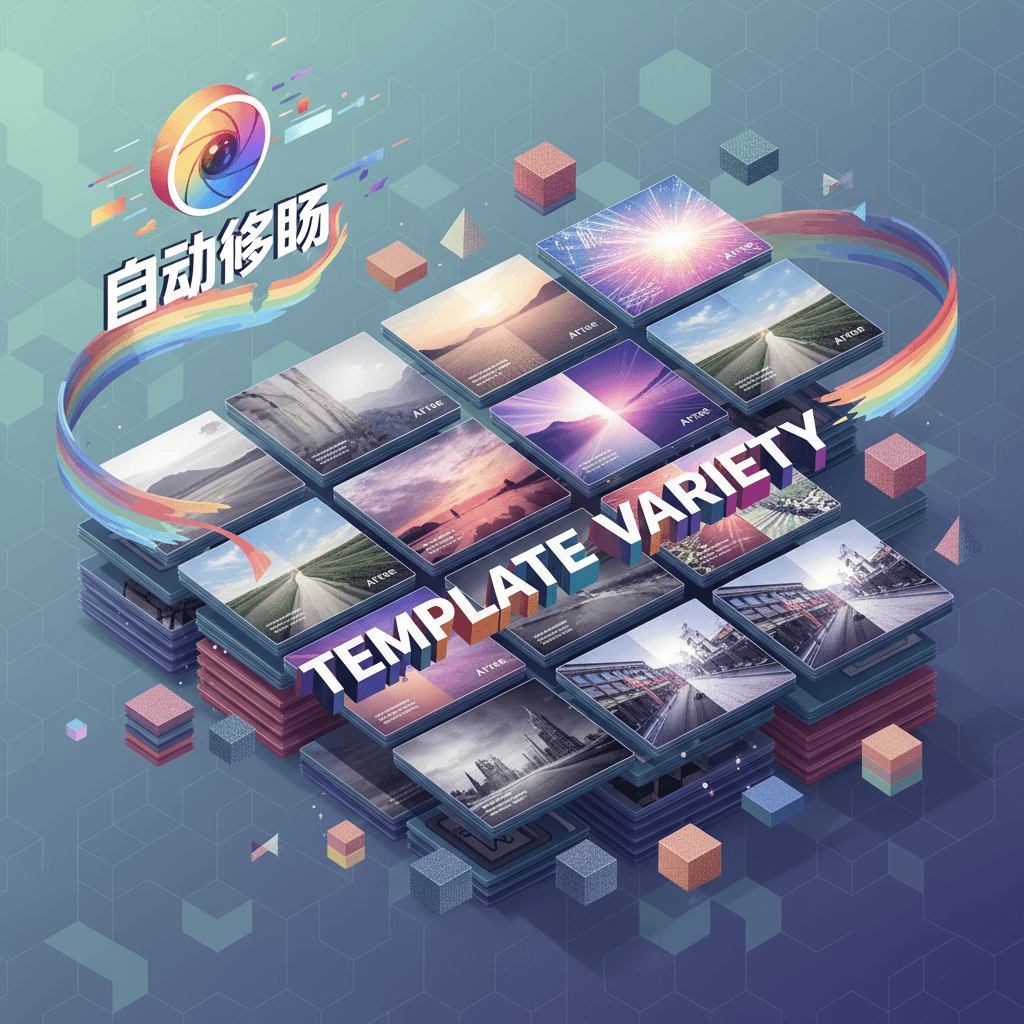
How to create image enhancement with an AI Image Enhancement generator?
Create stunning AI artwork in just a few simple steps
- 1
Input Ideas
To enhance your photo, upload it through the interface. In the input field, describe the desired changes, such as "Make colors vibrant and improve lighting." Then, click "Submit."
- 2
Select Template
To select a template, click on the "Select Template" button. Choose a design that enhances photo colors, contrast, and lighting, making your images richer and more visually appealing.
- 3
AI Generate
To enhance your photo, click "AI Generate." The tool will automatically boost colors, increase contrast, and improve lighting, making your image vibrant and visually appealing.
- 4
Download Artwork
To download your enhanced artwork, click the "Download" button located at the bottom of the preview. Your vibrant, improved photo will save automatically to your device.
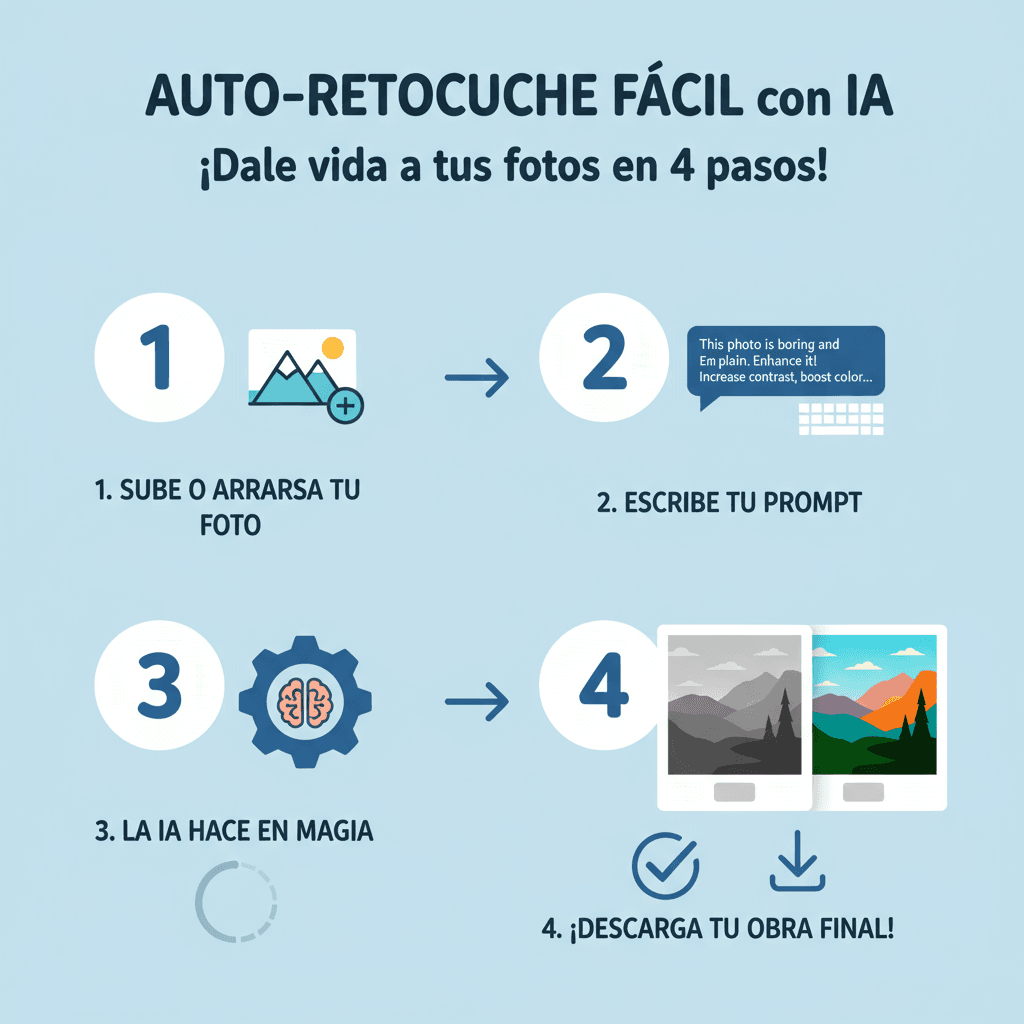
Who Can Use This AI Tool?
This AI tool is perfect for various creative professionals and enthusiasts
Social Media Creators
They need to quickly enhance images for posts to grab viewers' attention. A vibrant photo can significantly increase engagement rates and followers.
Small Brand Owners
They often lack the budget for professional photography. This tool allows them to elevate product images, making them more appealing on e-commerce platforms.
Freelance Photographers
They may have a large backlog of unedited images. Using this tool speeds up their workflow, allowing them to deliver enhanced photos to clients faster.
What Our Users Are Saying
See what users are saying about this AI tool
Sarah
Freelance Photographer
"I've been using Auto Photo Enhancement for about six months now, and it has truly transformed my workflow. As a freelance photographer, I often shoot in varying lighting conditions, and this tool helps me quickly enhance colors and contrast in my images. It saves me at least an hour per project, allowing me to focus more on creativity rather than editing. The way it brings out the vibrancy in my shots is impressive, and my clients have noticed the difference in quality as well."
Mike
Small Business Owner
"As a small business owner running an online store, I've found Auto Photo Enhancement invaluable for my product images. I started using it a few months ago, and it's helped me present my products in the best possible light. The tool enhances colors and lighting, making my items look more appealing without requiring extensive editing skills. It saves me so much time—what used to take me hours now only takes minutes. Sales have increased since I started using enhanced images, and I couldn't be happier!"
Creation Highlights
Transform your dull photos into stunning visuals with our AI generation tool for image enhancement. Experience intelligent color boosting, contrast improvement, and lighting effects that elevate your photography. Perfect for social media posts or professional portfolios—make every image captivating and engaging effortlessly!
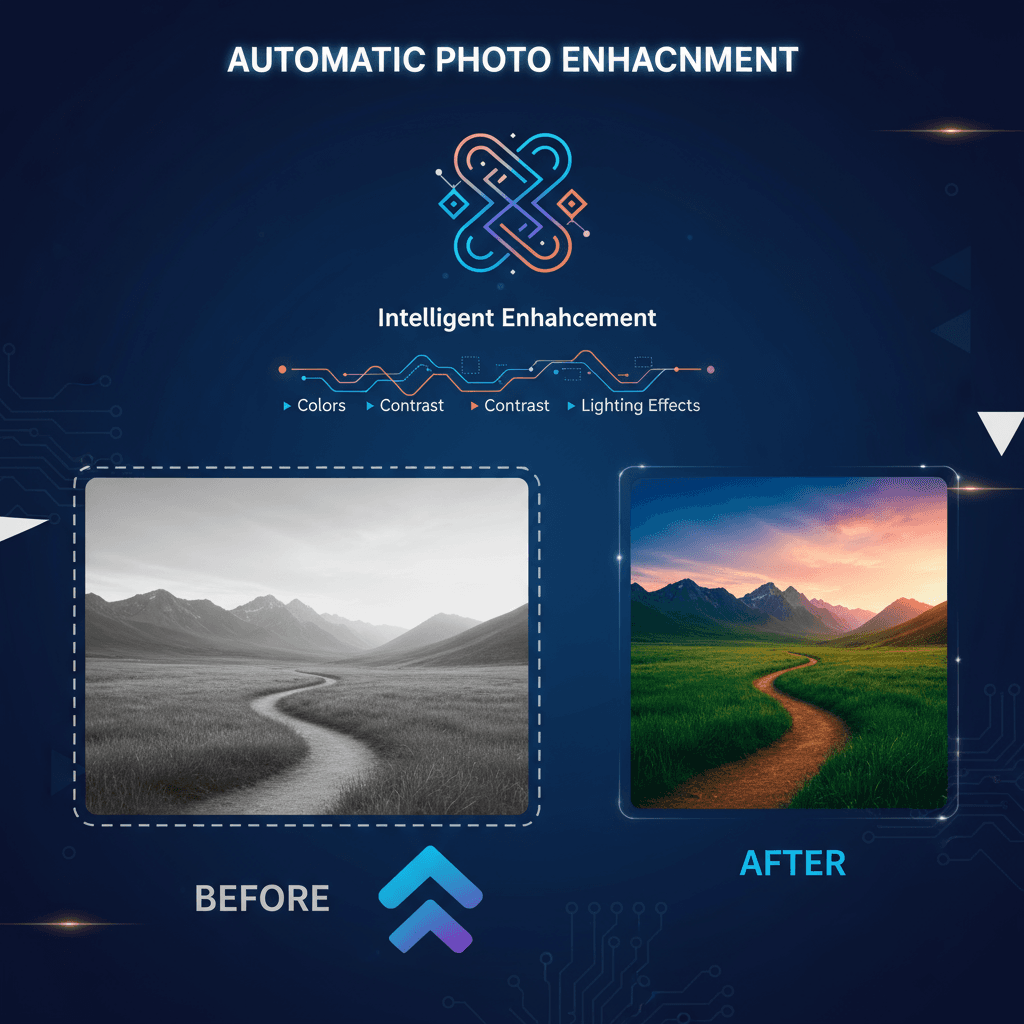
Frequently Asked Questions
Answers to common questions about using this AI tool
Ready to Start Your AI Creation Journey?
Use this proven AI prompt template to create professional artwork in minutes. Start experiencing extraordinary AI creativity now!
Discover More AI Tools
Explore our curated collection of AI creation tools

Old Photo Colorization
Restore and add natural colors to black and white vintage photos

Portrait Fine Editing & Beauty
A stunning image enhancement example created with Nano Banana Pro (Gemini Image Generation). Portrait Fine Editing & Beauty.

Lighting Control
Adjust character lighting based on reference image lighting effects

Red Pen Annotation
Analyze image and mark improvable areas with red pen

Complete House Design
A stunning interior design example created with Nano Banana Pro (Gemini Image Generation). Complete House Design.

Hyper-Realistic 3D Game Scene
A hyper-realistic 3D render recreating Natasha’s character design from the 2008 game *Command & Conquer: Red Alert 3*, faithfully modeled after the original. The scene is set in a dim, cluttered 2008-era bedroom. The character sits on the carpet facing an old TV playing *Red Alert 3* with a game controller. The room is filled with nostalgic 2008 details: snack wrappers, soda cans, posters, and tangled wires. Natasha Volkova is caught in a candid moment, turning her head to glance back at the camera, her ethereal face lit with an innocent smile. Her upper body twists slightly, naturally posed as if startled by a camera flash. The flash slightly overexposes her face and outfit, making her silhouette stand out in the dark room. The entire photo feels raw and natural, with strong light-and-dark contrasts casting deep shadows, evoking the tactile realism of a 2008 film snapshot.