Xiaohongshu (RED) Cover
Perfect augmented reality, no more struggling for ideas!
Draw a Xiaohongshu cover. Requirements: eye-catching enough to drive clicks; bold, distinctive typefaces; text sizes tiered by importance to reflect structure; title at least 2× the size of body text; adequate spacing between text blocks. Use an accent color only on the words to be emphasized. Background should use an attention-grabbing motif (choose one, e.g., paper, notebook, WeChat chat window). Add appropriate icons/images to enhance visual hierarchy while minimizing distraction. Copy: Breaking news! ChatGPT just got stronger! Better multitasking ✨ Stronger coding 💪 Creativity off the charts 🎨 Try it now! Image aspect ratio: 9:16.
@balconychy
AI Art Creator

See It in Action
See the amazing results this AI prompt can create
Input Image

Generated Result

Complete Prompt
Copy the prompt below and paste it into your favorite AI tool to start creating
Draw a Xiaohongshu cover. Requirements: eye-catching enough to drive clicks; bold, distinctive typefaces; text sizes tiered by importance to reflect structure; title at least 2× the size of body text; adequate spacing between text blocks. Use an accent color only on the words to be emphasized. Background should use an attention-grabbing motif (choose one, e.g., paper, notebook, WeChat chat window). Add appropriate icons/images to enhance visual hierarchy while minimizing distraction. Copy: Breaking news! ChatGPT just got stronger! Better multitasking ✨ Stronger coding 💪 Creativity off the charts 🎨 Try it now! Image aspect ratio: 9:16.
Why Use This AI Tool?
Discover how this powerful AI prompt can help you create stunning artwork
Efficiency Boost
Xiaohongshu (RED) Cover delivers an **Efficiency Boost** by streamlining the design process for eye-catching promotional content. Its structured approach to typography, spacing, and imagery minimizes time spent on manual adjustments, allowing marketers to focus on strategy and engagement, amplifying productivity in AI-driven campaigns.

Creativity Enhancement
Xiaohongshu (RED) Cover enhances creativity by merging bold design elements with structured typography. Its eye-catching motifs and strategic spacing inspire innovative visual storytelling, making it an essential AI tool for marketers seeking effective Creativity Enhancement in digital campaigns. Transform your content with standout visuals!
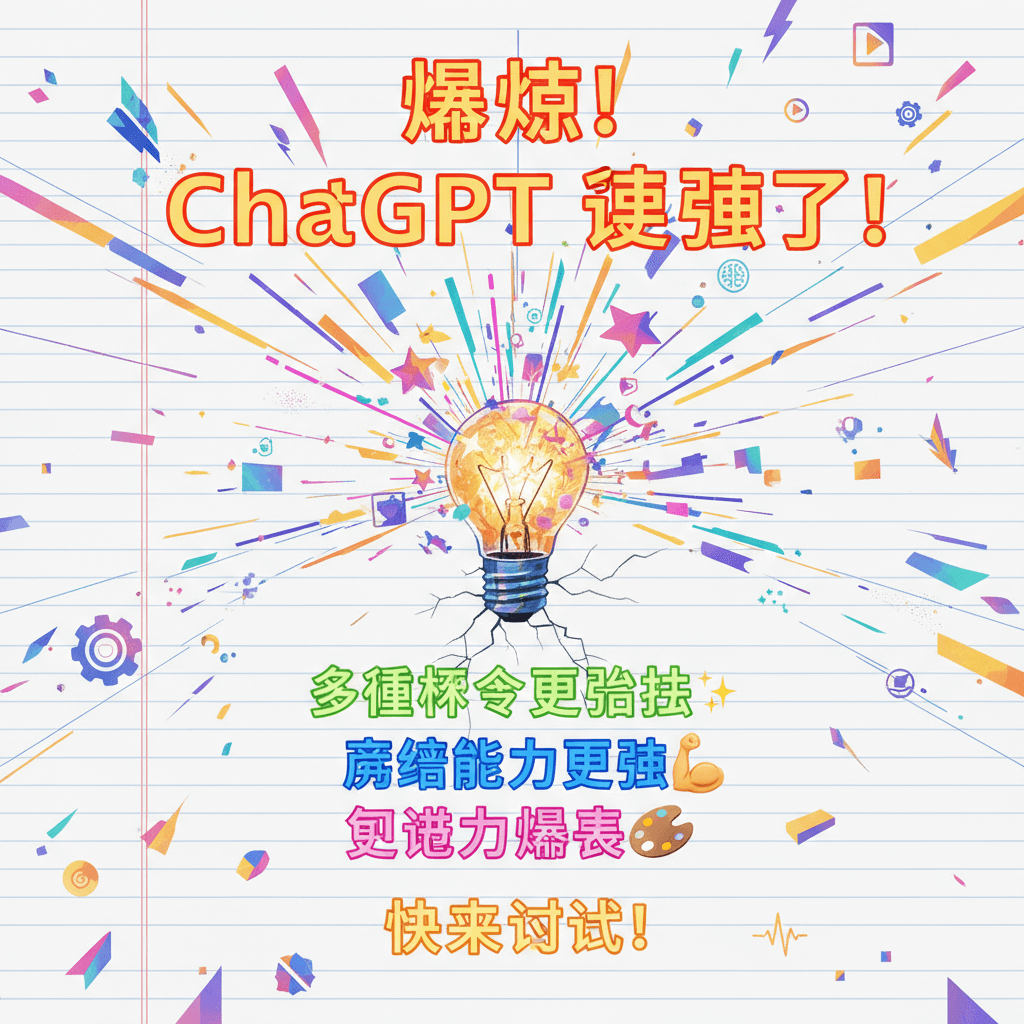
Template Variety
Xiaohongshu (RED) Cover excels in "Template Variety," offering diverse designs tailored for engagement. With customizable motifs like paper or chat windows, users can select from bold typefaces, text hierarchies, and accent colors, ensuring each cover resonates uniquely. This adaptability enhances click-through rates, driving AI-related content visibility.

How to create augmented reality with an AI Augmented Reality generator?
Create stunning AI artwork in just a few simple steps
- 1
Input Ideas
To input your ideas, type or paste your text into the designated field. Ensure your title is at least double the size of the body text for emphasis, and follow the core requirements for optimal design.
- 2
Select Template
**Select Template Instructions:** 1. Open the Xiaohongshu (RED) Cover tool. 2. Browse through the available templates designed for eye-catching covers. 3. Click on a template that features a bold background and aligns with your desired style. 4. Confirm your selection to proceed.
- 3
AI Generate
To generate a Xiaohongshu cover, input your text and select a background motif. Ensure the title is twice the body text size. Click “Generate” to create your eye-catching design.
- 4
Download Artwork
To download your Xiaohongshu cover artwork, click the "Download" button located at the bottom right corner. Choose your preferred file format and confirm to save the image to your device.
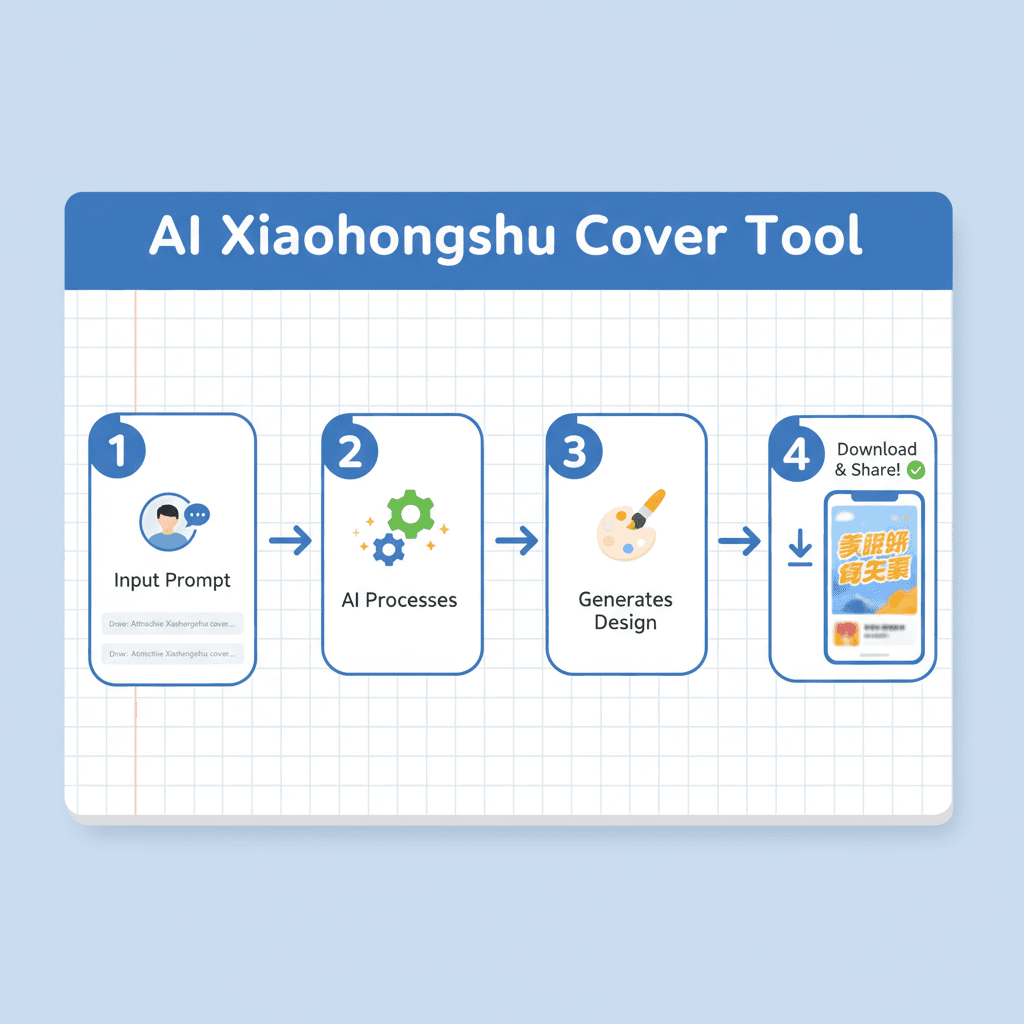
Who Can Use This AI Tool?
This AI tool is perfect for various creative professionals and enthusiasts
Social Media Creators
They need visually stunning covers for their posts to stand out in crowded feeds, especially when promoting their latest content or products, driving higher engagement and clicks.
Small Brand Owners
They require eye-catching promotional materials to attract attention on Xiaohongshu, enabling them to showcase new products effectively and differentiate themselves in a competitive market.
Freelance Illustrators
They can leverage this tool to create compelling cover images for their portfolios or social media, enhancing their presentation and making their artwork more appealing to potential clients.
What Our Users Are Saying
See what users are saying about this AI tool
Mia
Freelance Graphic Designer
"I've been using Xiaohongshu Cover for about three months now, and it's revolutionized how I approach projects. The tool's bold typefaces and structured text hierarchy really help my designs stand out. Just last week, I created a cover for a client's social media campaign, and it saved me hours compared to my usual process. The accent colors and icons provided by the tool made it so easy to enhance the visual appeal without getting distracted. My client loved it, and I can't wait to create more!"
James
Content Creator
"As a content creator, grabbing attention is everything, and Xiaohongshu Cover makes that a breeze. I've been using it for about two months, and the results have been fantastic. The eye-catching motifs and tiered text sizes allow me to easily communicate the most important points without overwhelming my audience. I recently designed a cover for an upcoming video, and it took me just 30 minutes, thanks to the intuitive interface. It's been a game changer for my engagement rates, and I highly recommend it!"
Creation Highlights
Unleash the power of AI generation with our augmented_reality platform! Create stunning visuals effortlessly—whether it's for eye-catching Xiaohongshu covers or dynamic social media graphics. Experience intelligent design that elevates your creativity and captures attention. Try it now and transform your ideas into reality!
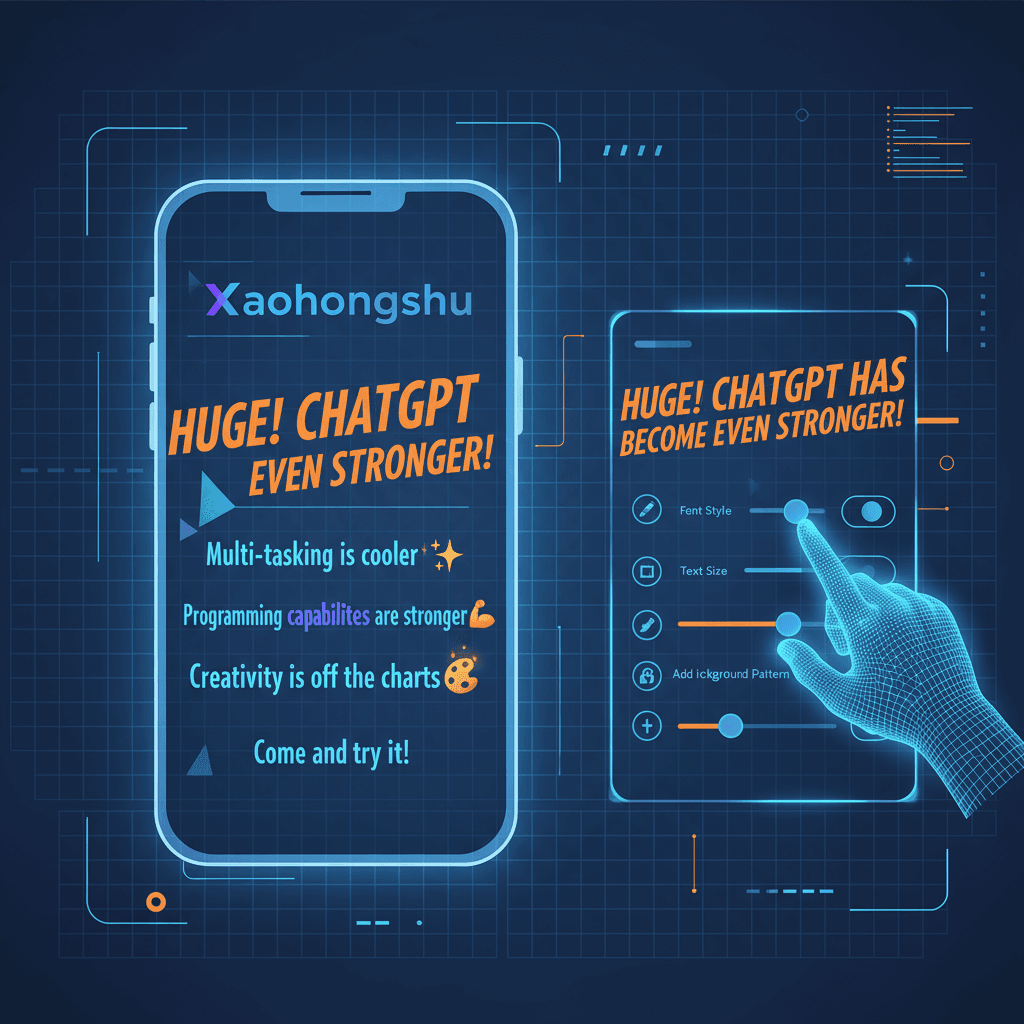
Frequently Asked Questions
Answers to common questions about using this AI tool
Ready to Start Your AI Creation Journey?
Use this proven AI prompt template to create professional artwork in minutes. Start experiencing extraordinary AI creativity now!
Discover More AI Tools
Explore our curated collection of AI creation tools

Silhouette Art
A basic silhouette of [PROMPT]. Background is bright yellow, silhouette is filled with solid black.

Real-World AR Information Overlay
Add AR-style information annotations and point-of-interest displays to real scenes

Silhouette Contrast Behind Frosted Glass
A black and white photograph showing a blurred silhouette of a [subject] behind a frosted or semi-transparent surface. Their [body part] contour is clear and pressed against the surface, creating a striking contrast with the rest of the hazy, blurred figure. The background features soft gray gradient tones, enhancing the mysterious and artistic atmosphere.

Creative Advertisement with Real Objects and Hand-drawn Doodles
A minimalist yet creative advertisement set against a pure white background. A real [real object] is combined with hand-drawn black ink doodles, with loose and playful lines. The doodles depict: [doodle concept and interaction: cleverly and imaginatively interacting with the object]. Add bold black [advertising copy] text at the top or middle. Place [brand logo] clearly at the bottom. The visual effect should be simple, interesting, high contrast, and cleverly conceived.

Complete House Design
A stunning interior design example created with Nano Banana Pro (Gemini Image Generation). Complete House Design.

Hyper-Realistic 3D Game Scene
A hyper-realistic 3D render recreating Natasha’s character design from the 2008 game *Command & Conquer: Red Alert 3*, faithfully modeled after the original. The scene is set in a dim, cluttered 2008-era bedroom. The character sits on the carpet facing an old TV playing *Red Alert 3* with a game controller. The room is filled with nostalgic 2008 details: snack wrappers, soda cans, posters, and tangled wires. Natasha Volkova is caught in a candid moment, turning her head to glance back at the camera, her ethereal face lit with an innocent smile. Her upper body twists slightly, naturally posed as if startled by a camera flash. The flash slightly overexposes her face and outfit, making her silhouette stand out in the dark room. The entire photo feels raw and natural, with strong light-and-dark contrasts casting deep shadows, evoking the tactile realism of a 2008 film snapshot.