Add Watermark to Image
Perfect image enhancement, no more struggling for ideas!
Add repeated text watermark effect across entire image
@AiMachete
AI Art Creator

See It in Action
See the amazing results this AI prompt can create
Input Image

Generated Result

Complete Prompt
Copy the prompt below and paste it into your favorite AI tool to start creating
Repeatedly overlay the word "TRUMP" across the entire image.
Why Use This AI Tool?
Discover how this powerful AI prompt can help you create stunning artwork
Efficiency Boost
Experience an unparalleled **Efficiency Boost** with the "Add Watermark to Image" tool. Seamlessly overlay the word "TRUMP" across any image, saving time and enhancing productivity. This AI-driven solution automates watermarking, ensuring consistent branding while you focus on core creative tasks.
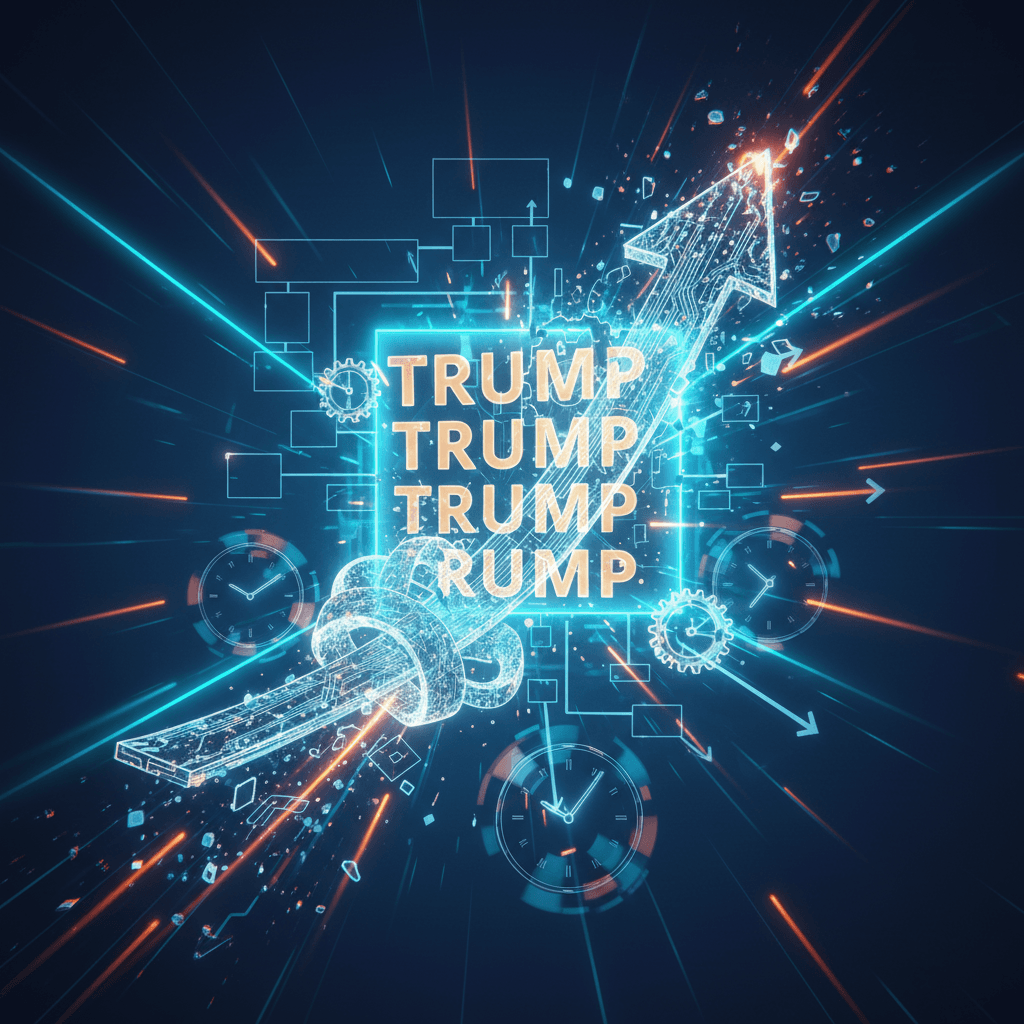
Creativity Enhancement
The "Add Watermark to Image" tool enhances creativity by enabling unique branding through repeated text overlays, such as "TRUMP," across visuals. This AI-driven approach fosters distinctive artistic expression, allowing users to imprint their identity while ensuring brand visibility, thus amplifying overall creativity enhancement in digital content.
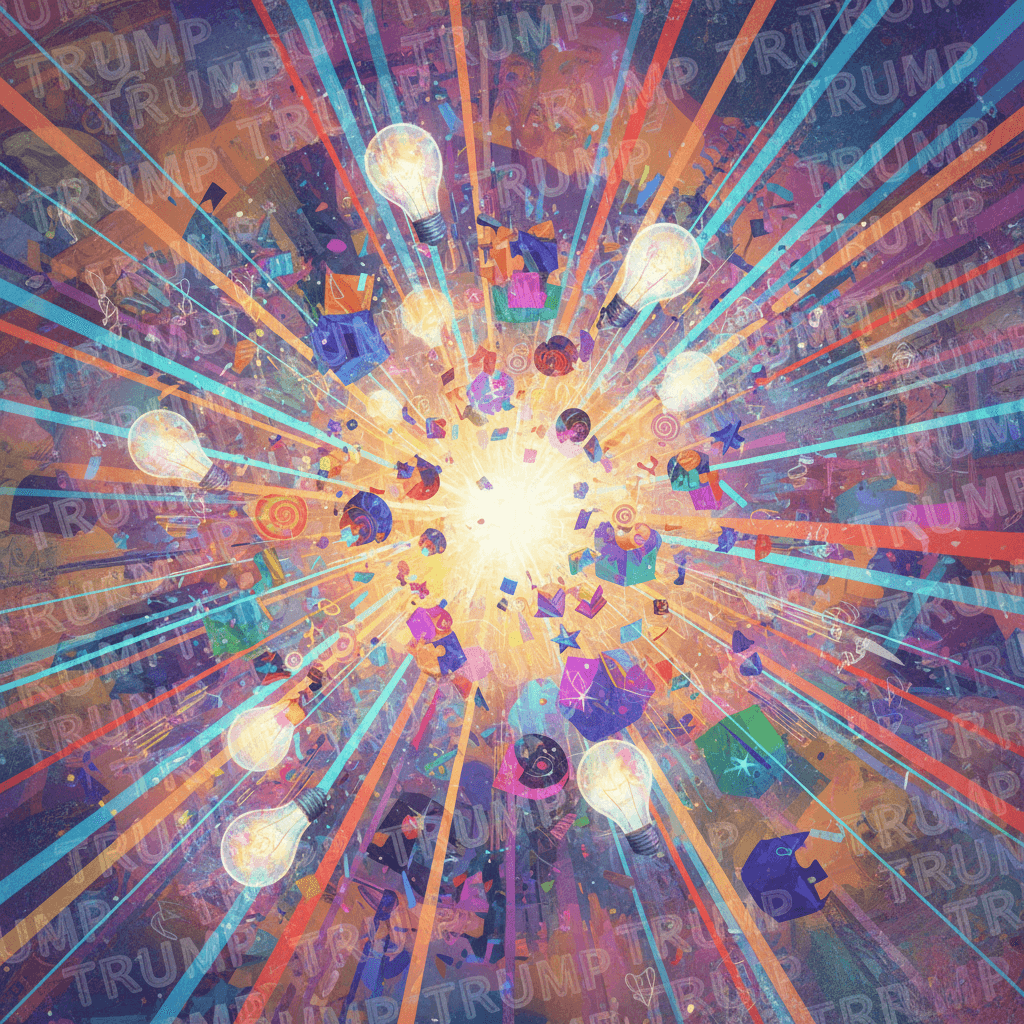
Template Variety
Unlock unparalleled **Template Variety** with the "Add Watermark to Image" tool, seamlessly applying customizable text overlays like "TRUMP" across your visuals. This AI-driven solution enhances branding consistency and creative expression, empowering users to tailor watermarks to diverse projects with ease. Elevate your imagery today!
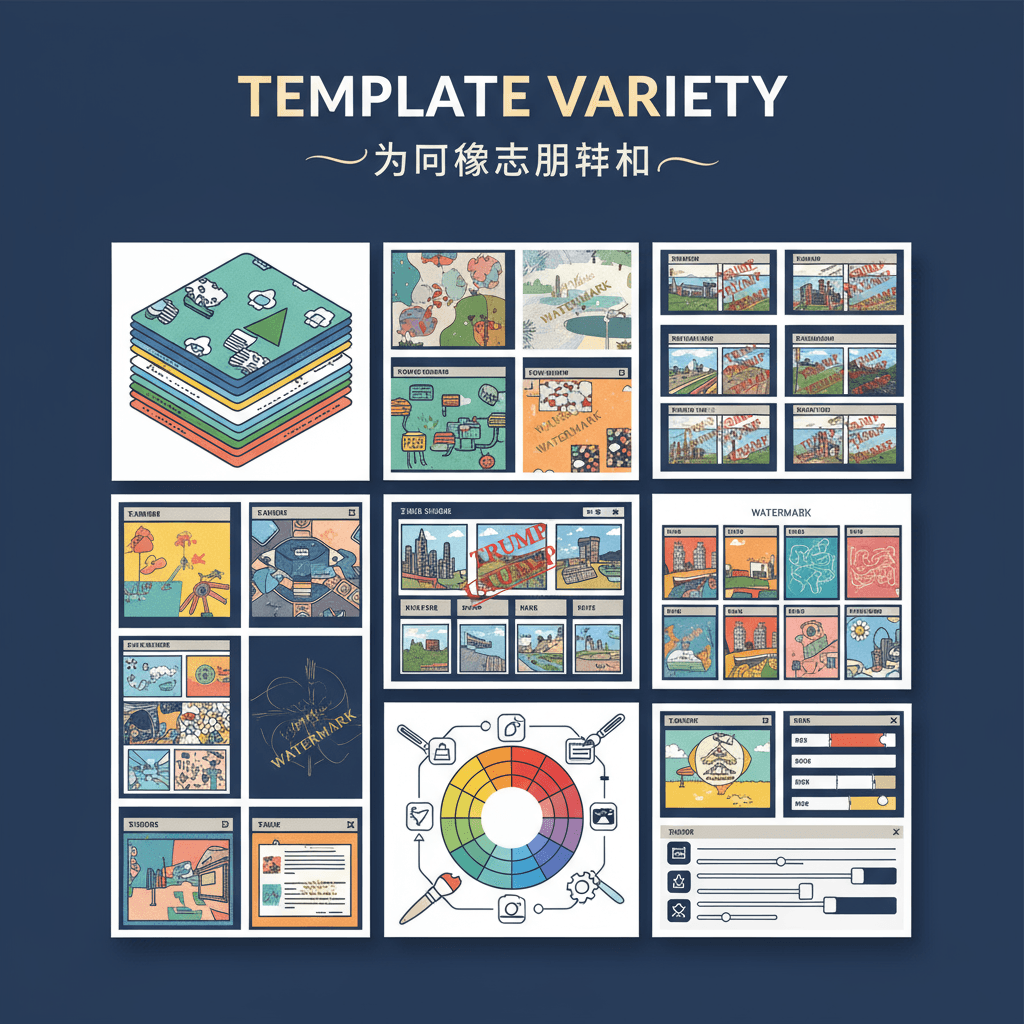
How to create image enhancement with an AI Image Enhancement generator?
Create stunning AI artwork in just a few simple steps
- 1
Input Ideas
To input your ideas, type the desired text for the watermark in the provided field. For example, enter "TRUMP" to create a repeated watermark effect across your image.
- 2
Select Template
To select a template, choose from the available styles that determine the font, size, and color of the repeated "TRUMP" watermark. Preview your selection before proceeding.
- 3
AI Generate
To generate your watermark, click the "AI Generate" button. The tool will overlay the word "TRUMP" repeatedly across your entire image, creating a consistent watermark effect.
- 4
Download Artwork
To download your artwork, click the "Download" button after adding the watermark. Your image with the repeated "TRUMP" text will be saved to your device.
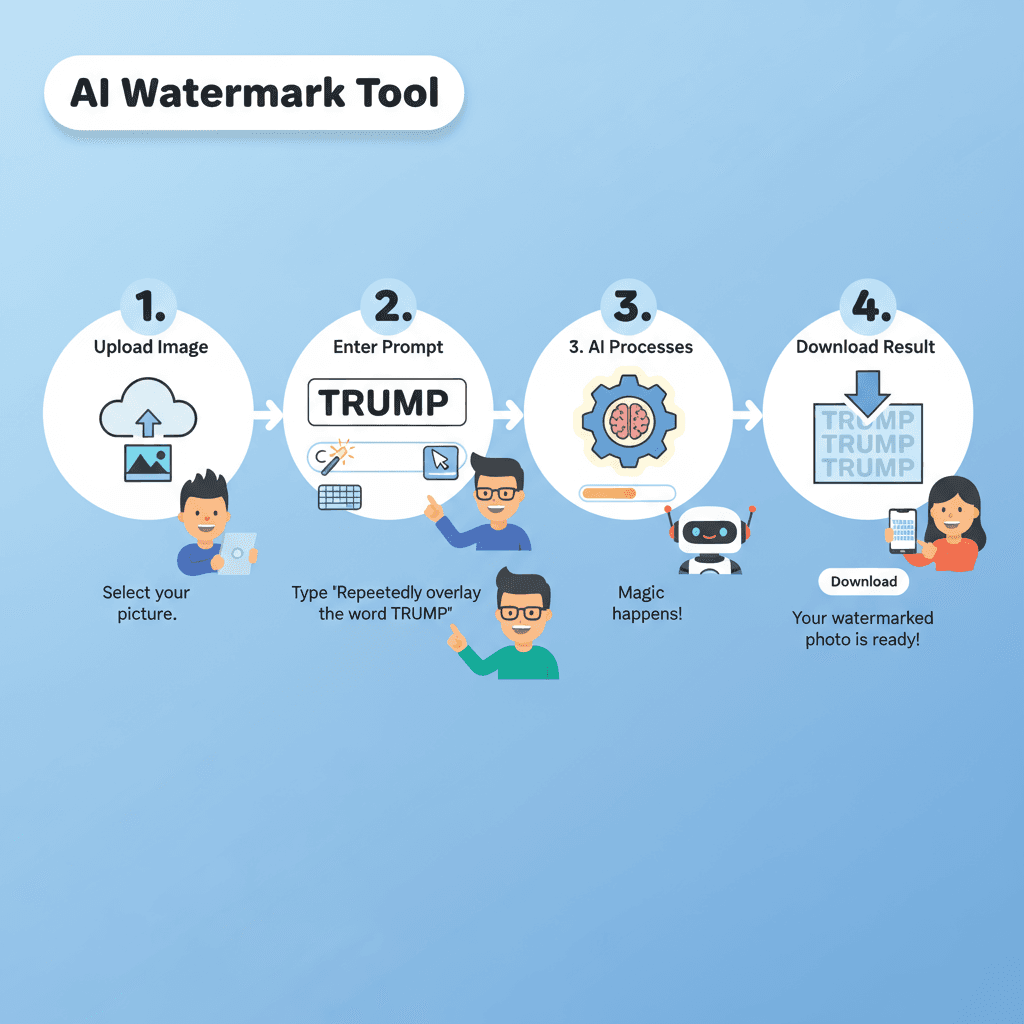
Who Can Use This AI Tool?
This AI tool is perfect for various creative professionals and enthusiasts
Social Media Creators
To protect their content from theft, they can use the watermark tool to overlay 'TRUMP' on promotional images, ensuring their branding is clear and recognizable.
Freelance Graphic Designers
While presenting work to clients, designers can add a watermark to their portfolio images, preventing unauthorized use and maintaining the integrity of their designs.
Political Campaign Managers
In creating campaign materials, they can use watermarked images to showcase candidate events, ensuring that promotional visuals are tied directly to their branding for consistency.
What Our Users Are Saying
See what users are saying about this AI tool
Sarah
Freelance photographer
"I've been using Add Watermark to Image for about six months now, and it's been a game changer for my photography business. Instead of spending hours manually adding watermarks to each image, I can now apply a repeated text watermark across my entire portfolio in just a few clicks. I love how customizable the text is; I can easily change the font and transparency to match my brand. This has saved me so much time when preparing photos for clients and social media."
Mike
Small business owner
"As a small business owner, protecting my product images is crucial. Since I started using Add Watermark to Image a couple of months ago, I've noticed a significant difference. The tool allows me to quickly add a watermark to all my promotional images at once, which saves me at least an hour every week. I appreciate the ease of use; I can drag and drop my images, set the watermark, and be done in no time. It's made my workflow much more efficient, and my images look professional."
Creation Highlights
Transform your visuals with our AI generation tool that effortlessly adds a repeated "TRUMP" watermark to your images. Perfect for branding or copyright protection, this image enhancement feature ensures your content stands out while maintaining an efficient workflow. Elevate your creative projects with this intelligent solution today!
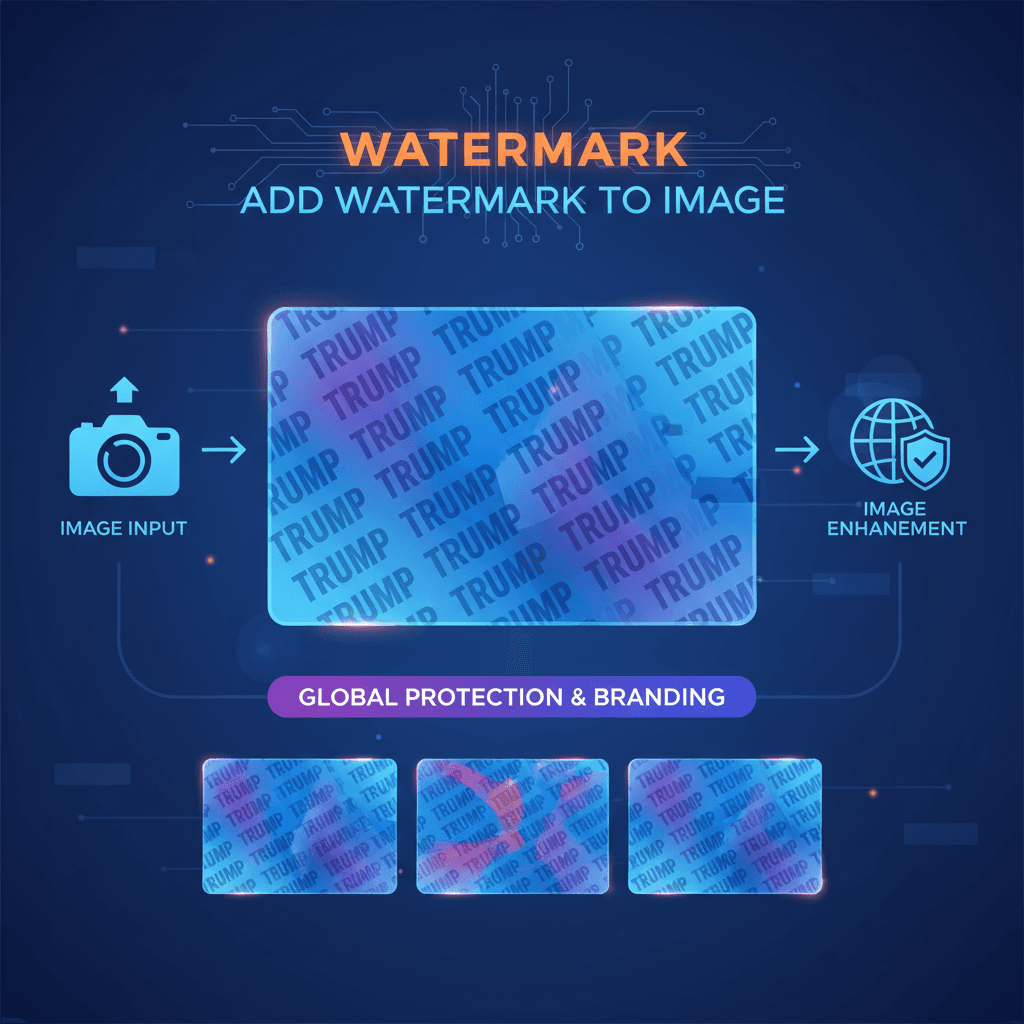
Frequently Asked Questions
Answers to common questions about using this AI tool
Ready to Start Your AI Creation Journey?
Use this proven AI prompt template to create professional artwork in minutes. Start experiencing extraordinary AI creativity now!
Discover More AI Tools
Explore our curated collection of AI creation tools

Old Photo Colorization
Restore and add natural colors to black and white vintage photos

Auto Photo Enhancement
Intelligently enhance photo colors, contrast, and lighting effects

Portrait Fine Editing & Beauty
A stunning image enhancement example created with Nano Banana Pro (Gemini Image Generation). Portrait Fine Editing & Beauty.

Lighting Control
Adjust character lighting based on reference image lighting effects

Complete House Design
A stunning interior design example created with Nano Banana Pro (Gemini Image Generation). Complete House Design.

Hyper-Realistic 3D Game Scene
A hyper-realistic 3D render recreating Natasha’s character design from the 2008 game *Command & Conquer: Red Alert 3*, faithfully modeled after the original. The scene is set in a dim, cluttered 2008-era bedroom. The character sits on the carpet facing an old TV playing *Red Alert 3* with a game controller. The room is filled with nostalgic 2008 details: snack wrappers, soda cans, posters, and tangled wires. Natasha Volkova is caught in a candid moment, turning her head to glance back at the camera, her ethereal face lit with an innocent smile. Her upper body twists slightly, naturally posed as if startled by a camera flash. The flash slightly overexposes her face and outfit, making her silhouette stand out in the dark room. The entire photo feels raw and natural, with strong light-and-dark contrasts casting deep shadows, evoking the tactile realism of a 2008 film snapshot.