Character Pose Adjustment
Perfect pose control, no more struggling for ideas!
Adjust character's gaze direction and posture
@arrakis_ai
AI Art Creator
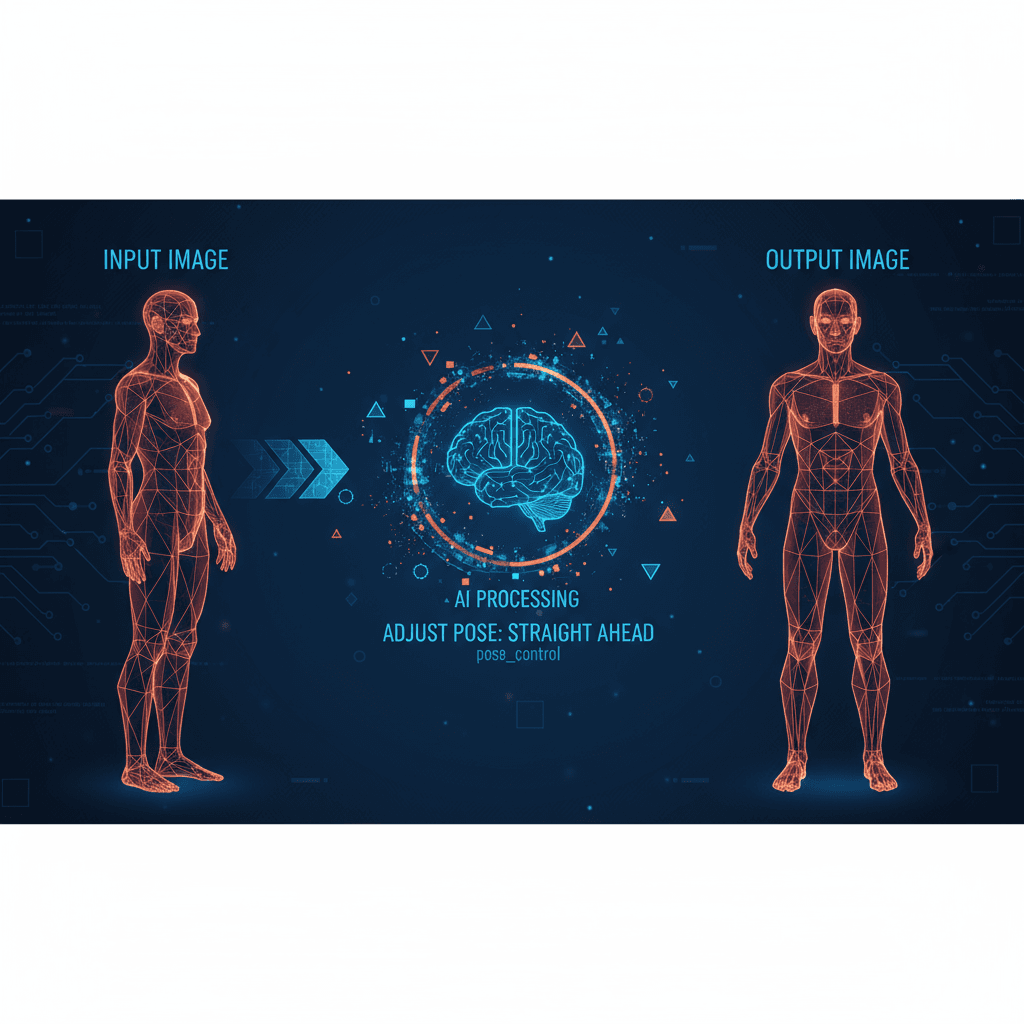
See It in Action
See the amazing results this AI prompt can create
Input Image

Generated Result

Complete Prompt
Copy the prompt below and paste it into your favorite AI tool to start creating
Make the person in the picture look straight ahead
Why Use This AI Tool?
Discover how this powerful AI prompt can help you create stunning artwork
Efficiency Boost
Experience an **Efficiency Boost** with the Character Pose Adjustment tool, seamlessly altering gaze direction and posture. This AI-driven solution accelerates character design, enhancing visual storytelling while minimizing manual edits. Unlock rapid iterations and refined aesthetics, making your creative workflow more productive and streamlined.
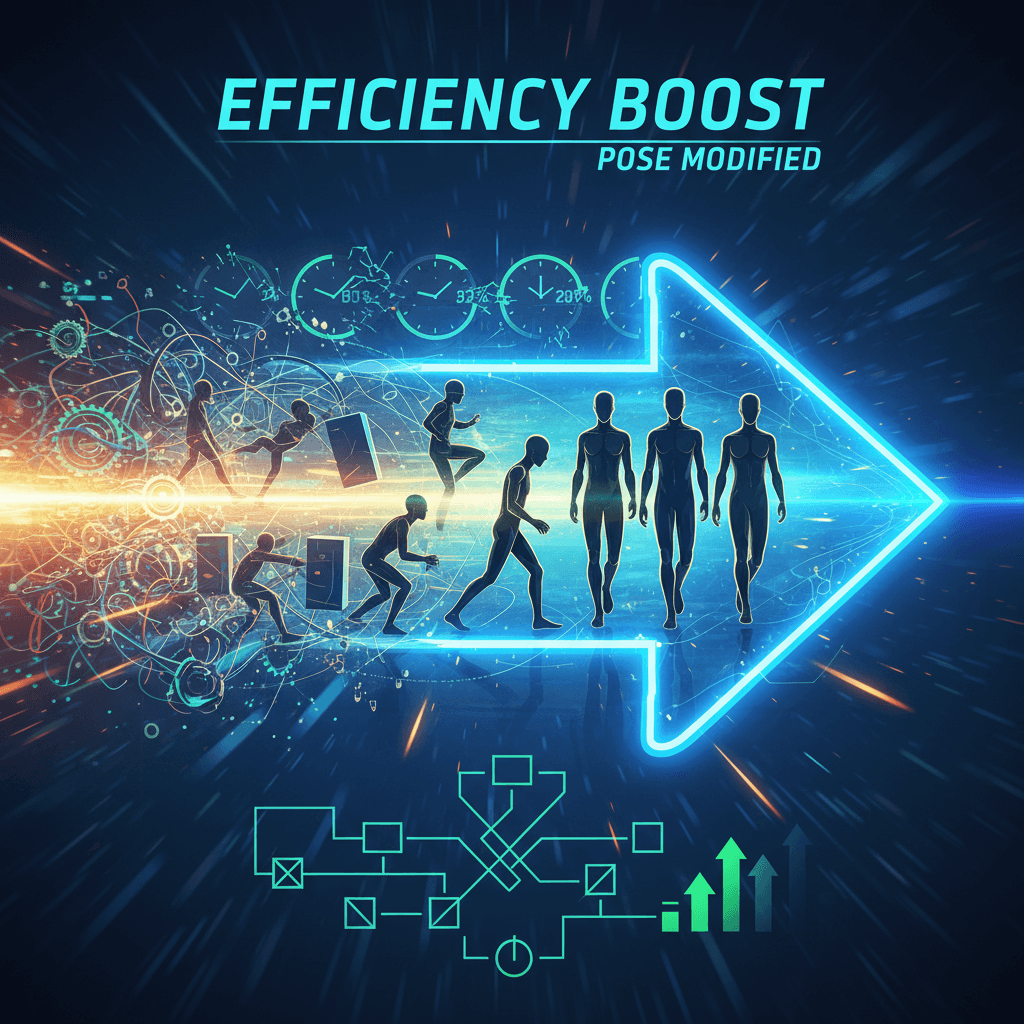
Creativity Enhancement
The Character Pose Adjustment tool elevates Creativity Enhancement by allowing artists to effortlessly manipulate gaze and posture, fostering innovative character design. This AI-driven capability inspires fresh narratives, enhances visual storytelling, and cultivates dynamic compositions, ultimately transforming creative workflows in digital art.
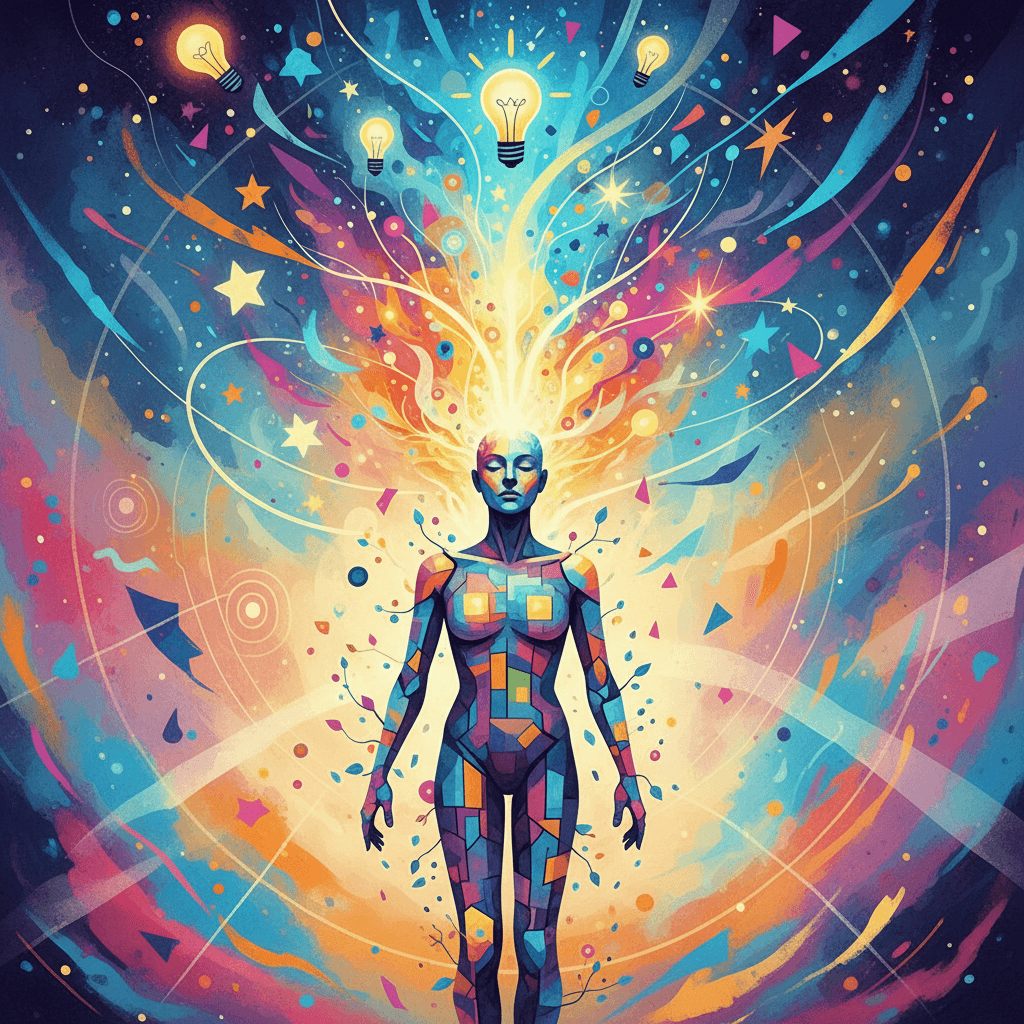
Template Variety
The Character Pose Adjustment tool excels in "Template Variety," offering diverse gaze and posture configurations. This flexibility allows creators to tailor character expressions for varied contexts, enhancing storytelling and visual engagement. By leveraging AI technology, users can effortlessly explore countless combinations, enriching their creative projects.
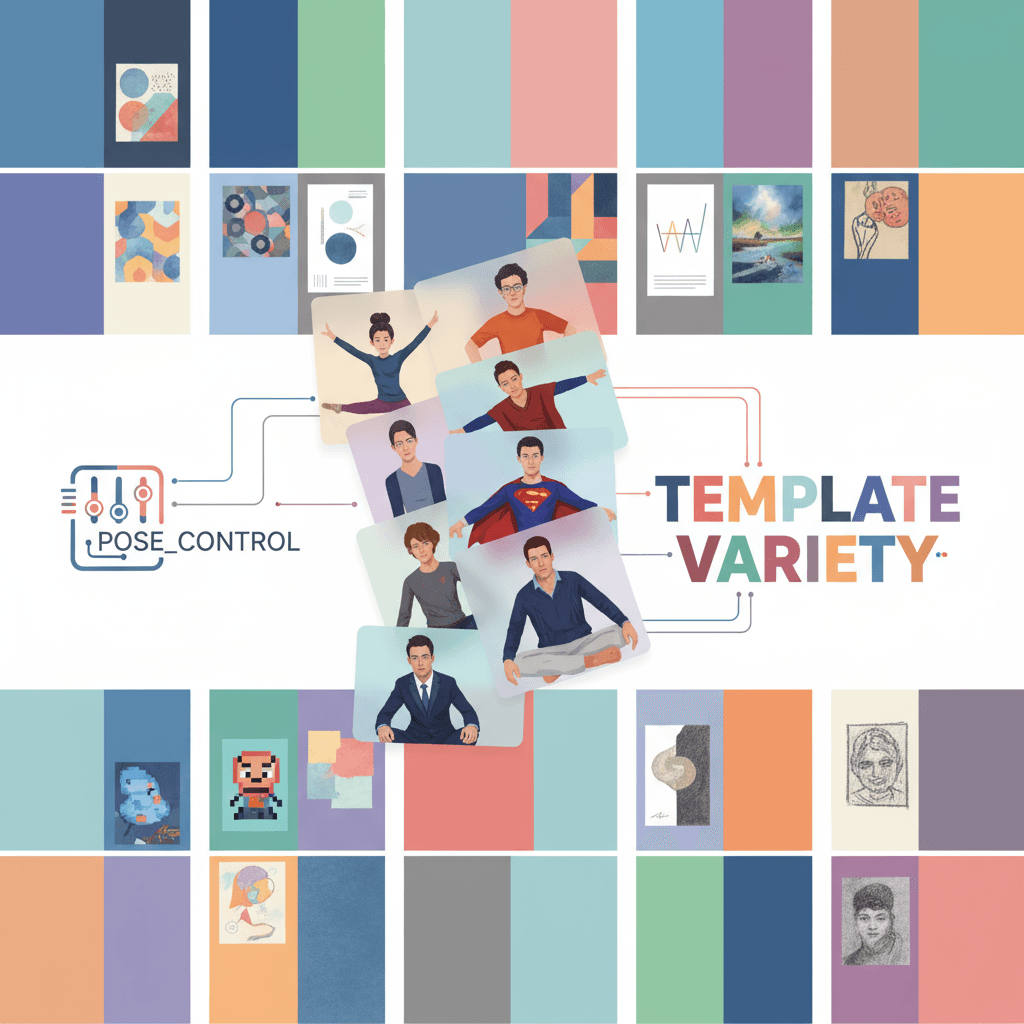
How to create pose control with an AI Pose Control generator?
Create stunning AI artwork in just a few simple steps
- 1
Input Ideas
To input ideas, describe the desired gaze direction and posture for the character. For example, specify "make the character look straight ahead" to adjust their pose effectively.
- 2
Select Template
To select a template, browse through the available options and click on the one that best matches your character's desired gaze direction and posture.
- 3
AI Generate
To generate the adjusted character pose, click the "AI Generate" button. The tool will automatically modify the character's gaze direction and posture to make them look straight ahead.
- 4
Download Artwork
To download your adjusted artwork, click the "Download" button after ensuring the character's gaze and posture are set to look straight ahead. Save the file to your device.
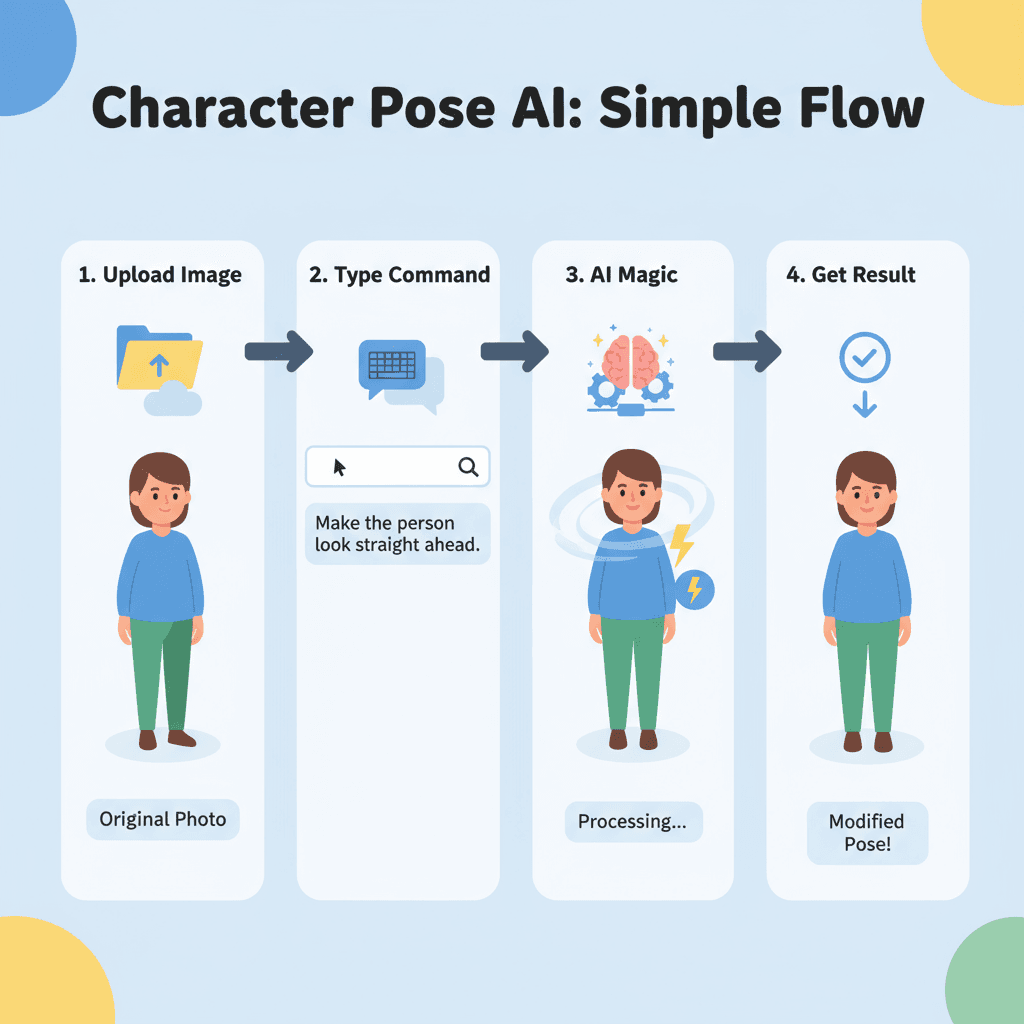
Who Can Use This AI Tool?
This AI tool is perfect for various creative professionals and enthusiasts
Freelance Illustrators
They often need to adjust character poses for dynamic storytelling; for instance, changing a character's gaze in a comic panel to enhance emotional impact.
Social Media Creators
They require eye-catching visuals for engagement; for example, tweaking a character's posture to better fit a trending meme or theme in a short video.
Game Designers
They need to ensure character animations are precise; altering a character's gaze in promotional art can convey the right mood for game trailers or marketing materials.
What Our Users Are Saying
See what users are saying about this AI tool
Emily
Freelance Illustrator
"I've been using Character Pose Adjustment for about three months now, and it's been a game changer. As a freelance illustrator, I often struggle with getting the right angle for characters. This tool allows me to tweak the gaze direction and posture seamlessly. I recently had a project with a tight deadline, and instead of spending hours sketching different poses, I was able to adjust them in a matter of minutes. It saved me so much time and frustration!"
Mike
Animation Student
"As an animation student, I've only been using Character Pose Adjustment for a few weeks, but I'm already impressed. It's super intuitive and has helped me focus on storytelling rather than getting stuck on poses. I had a short animation project where I needed my character to look in various directions during a scene. With this tool, I could adjust the pose quickly to fit the narrative without redrawing everything. It made my workflow so much smoother!"
Creation Highlights
Transform your visuals with our AI generation tool for precise pose_control. Effortlessly adjust character gaze and posture to create engaging scenes for animations or gaming. Experience intelligent adjustments that enhance creativity and streamline your workflow today!
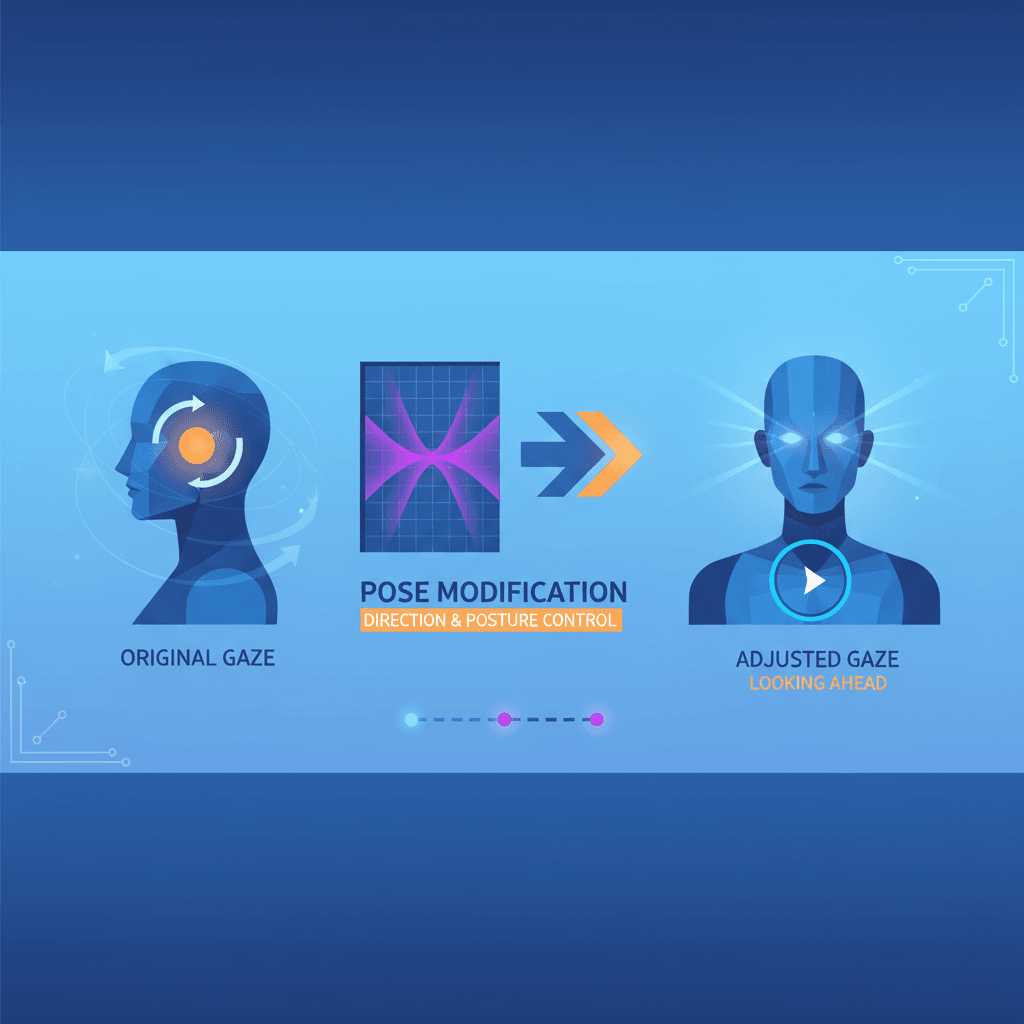
Frequently Asked Questions
Answers to common questions about using this AI tool
Ready to Start Your AI Creation Journey?
Use this proven AI prompt template to create professional artwork in minutes. Start experiencing extraordinary AI creativity now!
Discover More AI Tools
Explore our curated collection of AI creation tools

Hand-drawn Sketch Controls Multi-Character Poses
Use hand-drawn sketches to precisely control multiple characters' combat poses

Line Art to Image Generation
Replace character with specified pose in professional photography style

Reference Image Controls Character Expression
Replace one character's expression with another reference image's expression

Complete House Design
A stunning interior design example created with Nano Banana Pro (Gemini Image Generation). Complete House Design.

Hyper-Realistic 3D Game Scene
A hyper-realistic 3D render recreating Natasha’s character design from the 2008 game *Command & Conquer: Red Alert 3*, faithfully modeled after the original. The scene is set in a dim, cluttered 2008-era bedroom. The character sits on the carpet facing an old TV playing *Red Alert 3* with a game controller. The room is filled with nostalgic 2008 details: snack wrappers, soda cans, posters, and tangled wires. Natasha Volkova is caught in a candid moment, turning her head to glance back at the camera, her ethereal face lit with an innocent smile. Her upper body twists slightly, naturally posed as if startled by a camera flash. The flash slightly overexposes her face and outfit, making her silhouette stand out in the dark room. The entire photo feels raw and natural, with strong light-and-dark contrasts casting deep shadows, evoking the tactile realism of a 2008 film snapshot.