Hand-drawn Sketch Controls Multi-Character Poses
Perfect pose control, no more struggling for ideas!
Use hand-drawn sketches to precisely control multiple characters' combat poses
@op7418
AI Art Creator
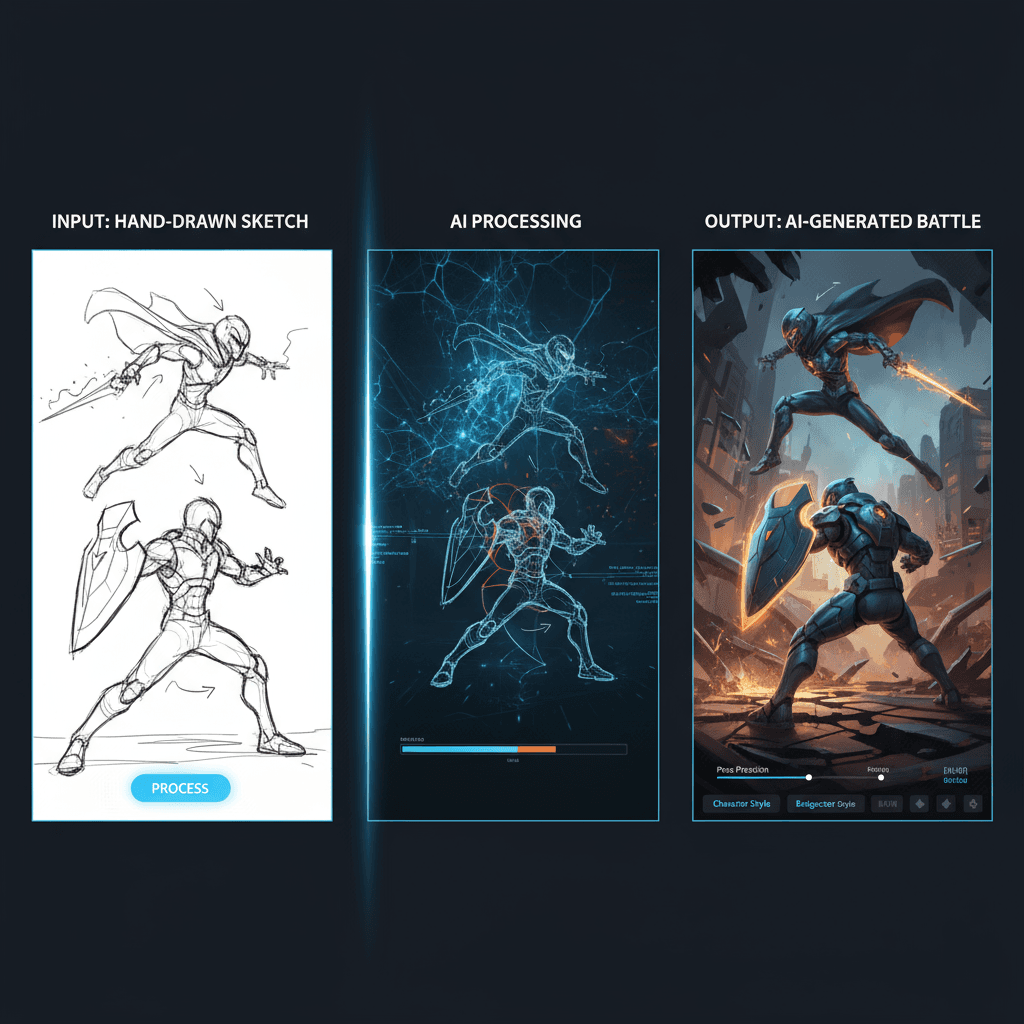
See It in Action
See the amazing results this AI prompt can create
Input Image

Generated Result

Complete Prompt
Copy the prompt below and paste it into your favorite AI tool to start creating
Make these two characters fight using the poses from image 3. Add appropriate visual background and scene interaction, generate image with 16:9 aspect ratio
Why Use This AI Tool?
Discover how this powerful AI prompt can help you create stunning artwork
Efficiency Boost
Experience a remarkable **Efficiency Boost** with the Hand-drawn Sketch Controls Multi-Character Poses tool. Streamline your character design process by effortlessly generating dynamic combat scenes, enhancing productivity, and reducing turnaround times while ensuring precise pose control and immersive backgrounds. Embrace AI-driven creativity and transform your workflow today!
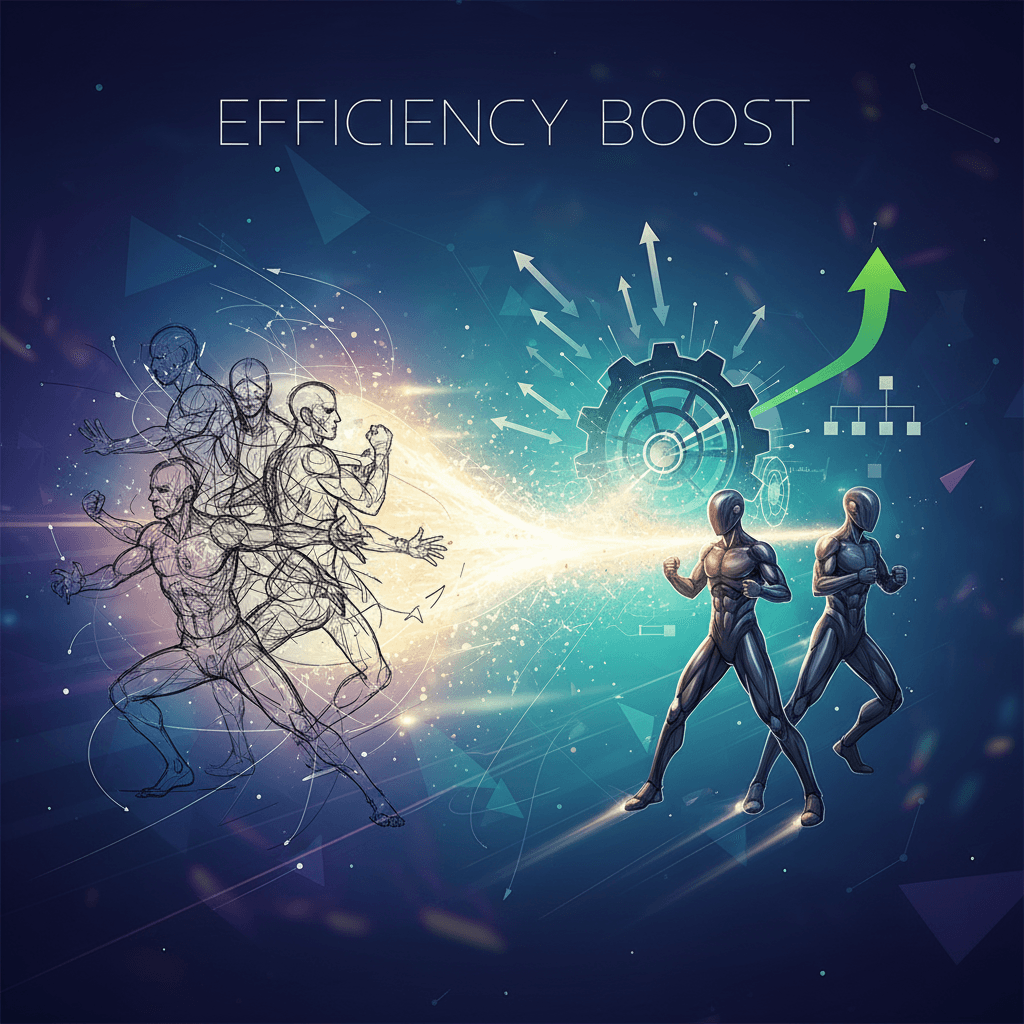
Creativity Enhancement
Unlock unparalleled **Creativity Enhancement** with Hand-drawn Sketch Controls Multi-Character Poses. This AI tool empowers artists to craft dynamic combat scenes by precisely manipulating character poses, fostering imaginative storytelling and seamless scene interactions—all within a stunning 16:9 aspect ratio. Elevate your creative process effortlessly!
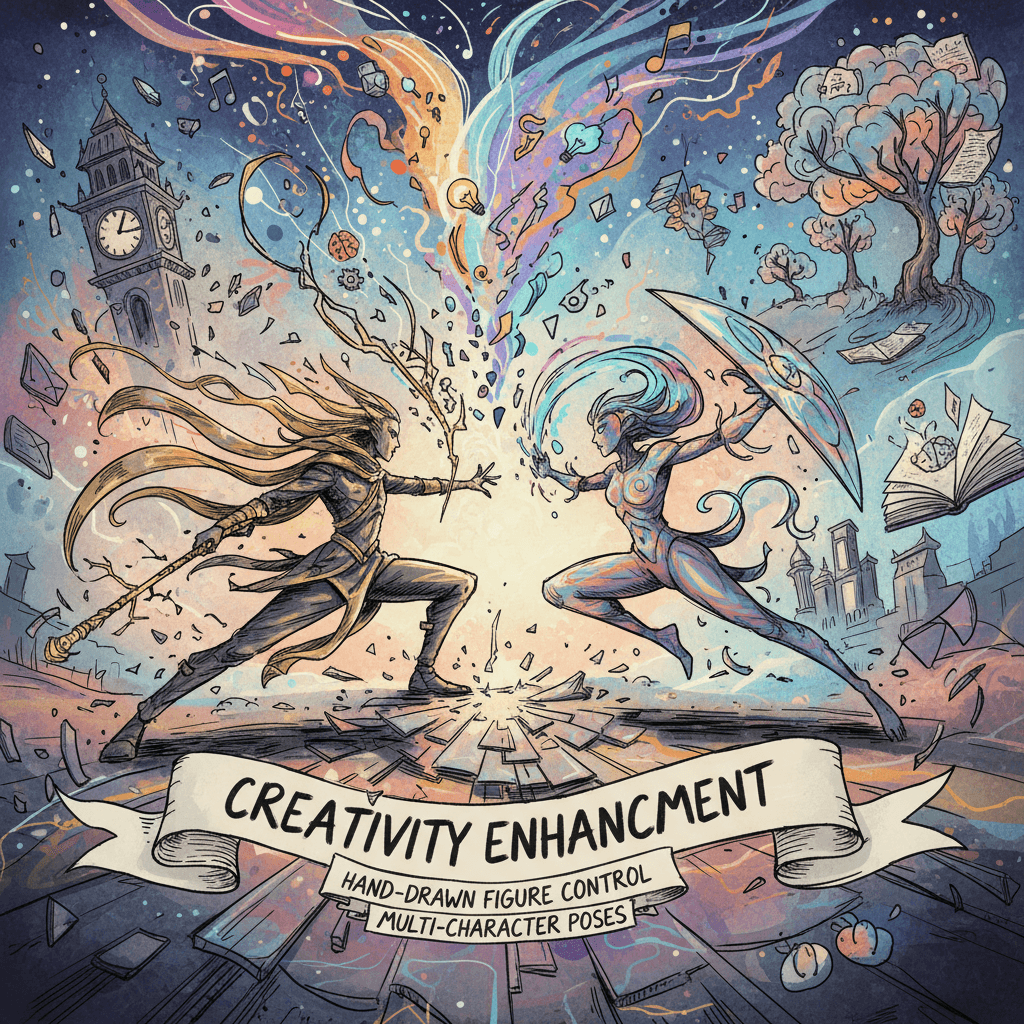
Template Variety
The Hand-drawn Sketch Controls Multi-Character Poses tool excels in "Template Variety" by offering diverse combat poses and customizable backgrounds. This flexibility empowers creators to generate unique, dynamic scenes, enhancing storytelling and visual engagement in character-driven narratives, all driven by advanced AI capabilities.
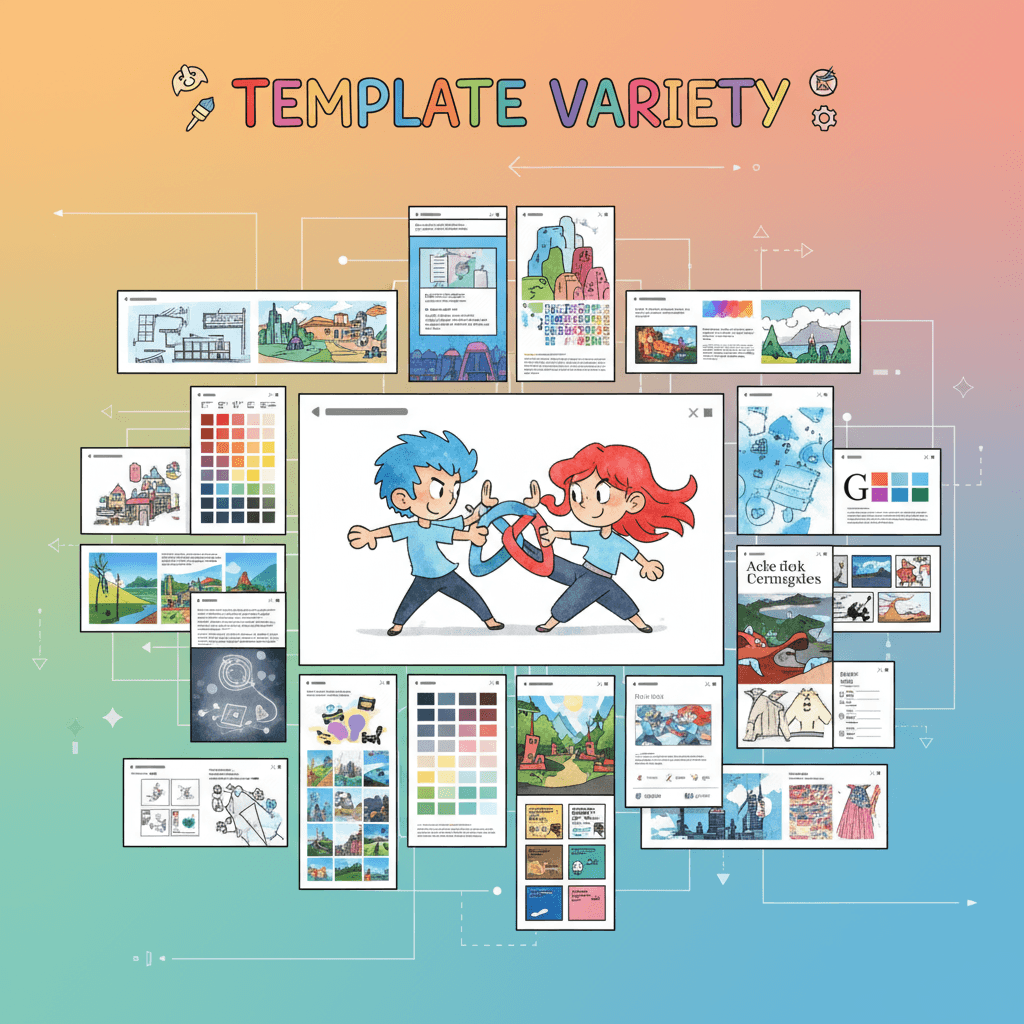
How to create pose control with an AI Pose Control generator?
Create stunning AI artwork in just a few simple steps
- 1
Input Ideas
To input your ideas, describe the desired combat scene, including the characters and poses inspired by image 3. Specify the background and scene interaction for accurate results.
- 2
Select Template
To select a template, click on the "Template" icon, browse the available hand-drawn sketches, and choose one that suits your desired combat poses for the characters.
- 3
AI Generate
To generate the image, upload your hand-drawn sketches, specify “Make these two characters fight using the poses from image 3,” and select a suitable background for scene interaction.
- 4
Download Artwork
To download your generated artwork, click the "Download" button located below the image. Choose your desired file format, then save the artwork to your device.
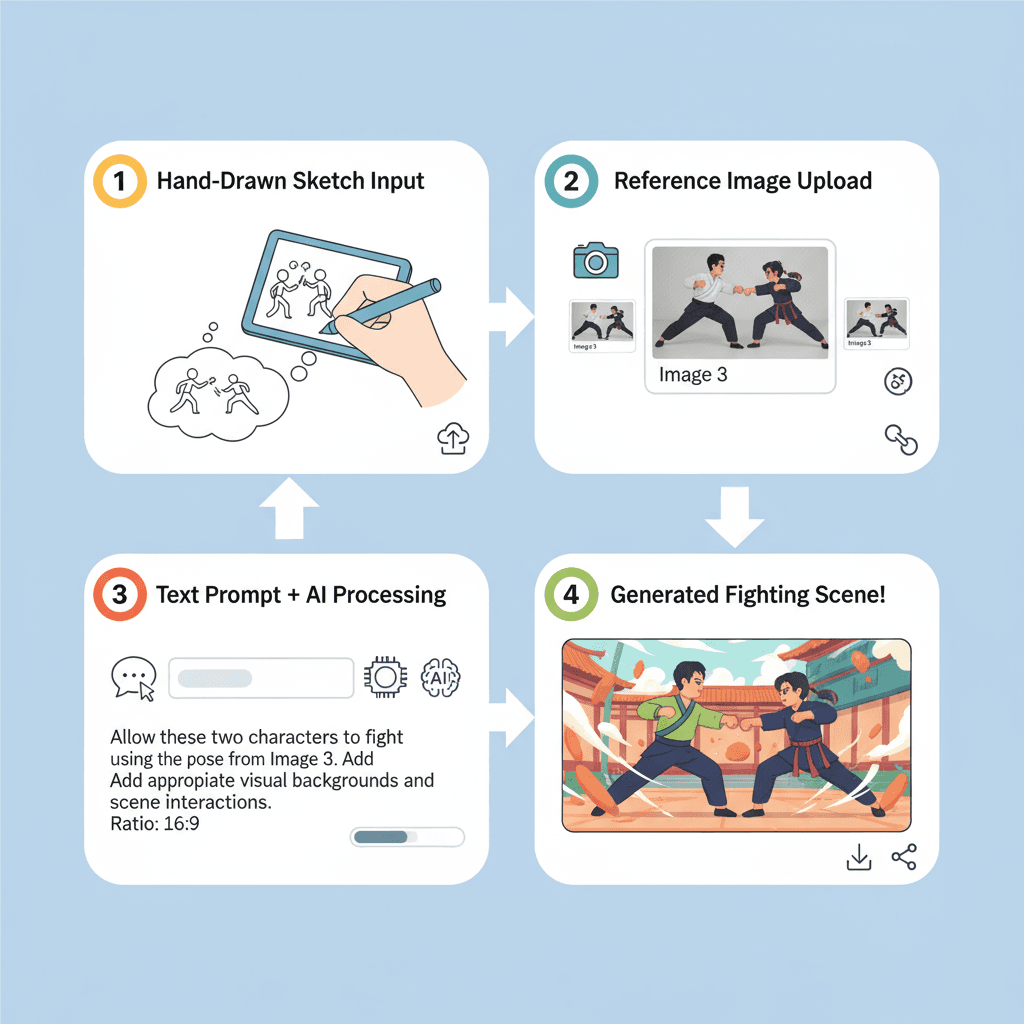
Who Can Use This AI Tool?
This AI tool is perfect for various creative professionals and enthusiasts
Freelance Illustrators
They often need to create dynamic character interactions quickly; this tool allows them to visualize complex poses without starting from scratch, saving time on client projects.
Game Developers
Incorporating combat scenarios is essential in game design, and this tool helps them prototype character animations and combat interactions efficiently, streamlining the development process.
Animators
Animators can use this tool to easily generate reference images for character poses, enhancing their workflow when creating action sequences for films or animations.
What Our Users Are Saying
See what users are saying about this AI tool
Jake
Freelance Illustrator
"I've been using the Hand-drawn Sketch Controls Multi-Character Poses for about six months now, and it's completely transformed my workflow. I used to spend hours tweaking character positions for action scenes, but with this tool, I can easily create dynamic poses in just minutes. The hand-drawn style gives my illustrations a unique flair, and the precision it offers has saved me countless revisions. It's like having a personal assistant that anticipates my needs!"
Sophie
Animation Student
"As a student, finding tools that are both powerful and easy to use can be a challenge. I've been using Hand-drawn Sketch Controls for my character animation projects for about four months, and it's made a huge difference. I love how I can control multiple characters' poses in one go, which used to take me forever to do manually. It's really helped me focus on the storytelling aspect instead of getting bogged down in the technical details. Highly recommended!"
Creation Highlights
Unlock dynamic storytelling with our AI generation tool for pose_control! Effortlessly create thrilling combat scenes by using hand-drawn sketches to dictate multiple characters' poses. Enhance your animations and illustrations with intelligent scene interactions, bringing your creative visions to life in stunning detail.
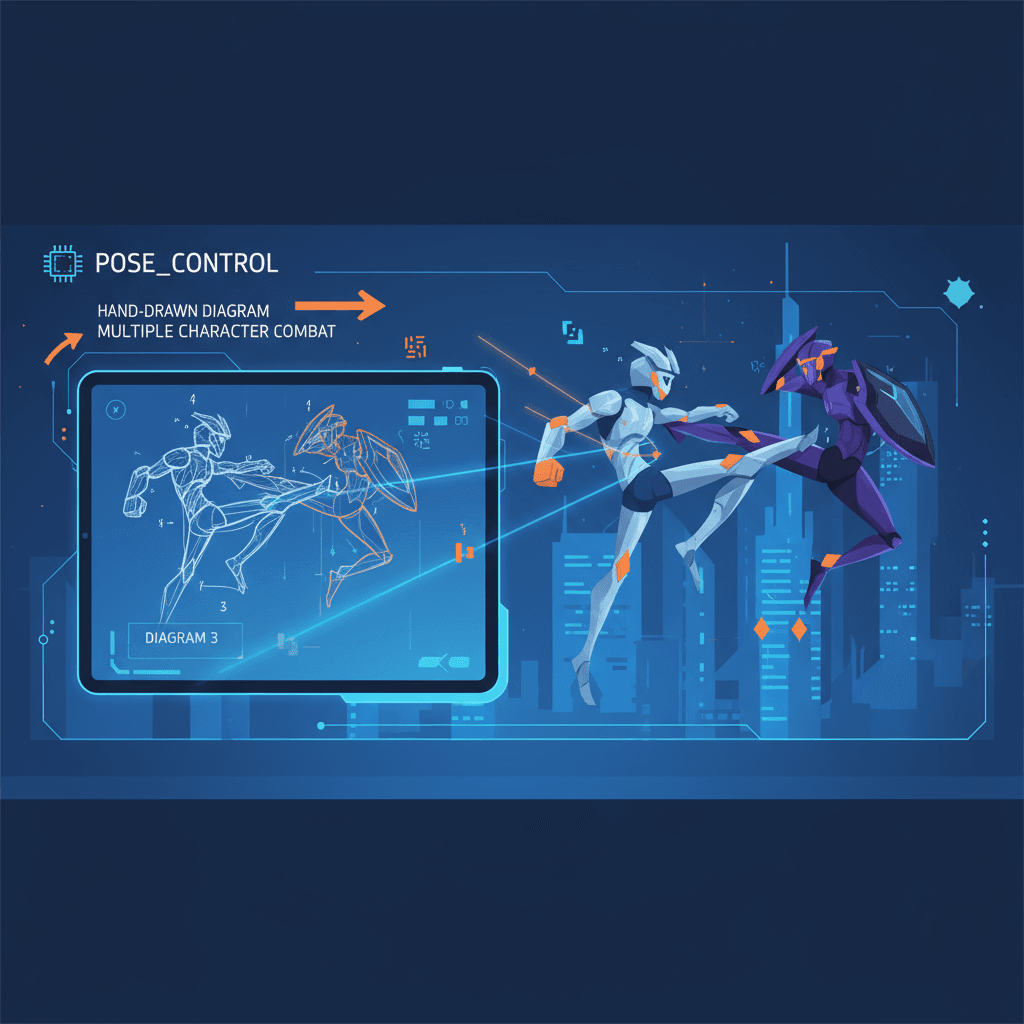
Frequently Asked Questions
Answers to common questions about using this AI tool
Ready to Start Your AI Creation Journey?
Use this proven AI prompt template to create professional artwork in minutes. Start experiencing extraordinary AI creativity now!
Discover More AI Tools
Explore our curated collection of AI creation tools

Line Art to Image Generation
Replace character with specified pose in professional photography style

Reference Image Controls Character Expression
Replace one character's expression with another reference image's expression

Character Pose Adjustment
Adjust character's gaze direction and posture

Complete House Design
A stunning interior design example created with Nano Banana Pro (Gemini Image Generation). Complete House Design.

Hyper-Realistic 3D Game Scene
A hyper-realistic 3D render recreating Natasha’s character design from the 2008 game *Command & Conquer: Red Alert 3*, faithfully modeled after the original. The scene is set in a dim, cluttered 2008-era bedroom. The character sits on the carpet facing an old TV playing *Red Alert 3* with a game controller. The room is filled with nostalgic 2008 details: snack wrappers, soda cans, posters, and tangled wires. Natasha Volkova is caught in a candid moment, turning her head to glance back at the camera, her ethereal face lit with an innocent smile. Her upper body twists slightly, naturally posed as if startled by a camera flash. The flash slightly overexposes her face and outfit, making her silhouette stand out in the dark room. The entire photo feels raw and natural, with strong light-and-dark contrasts casting deep shadows, evoking the tactile realism of a 2008 film snapshot.